- Тип техники
- Бренд
Просмотр инструкции материнской платы Gigabyte GA 8GEM800, страница 67

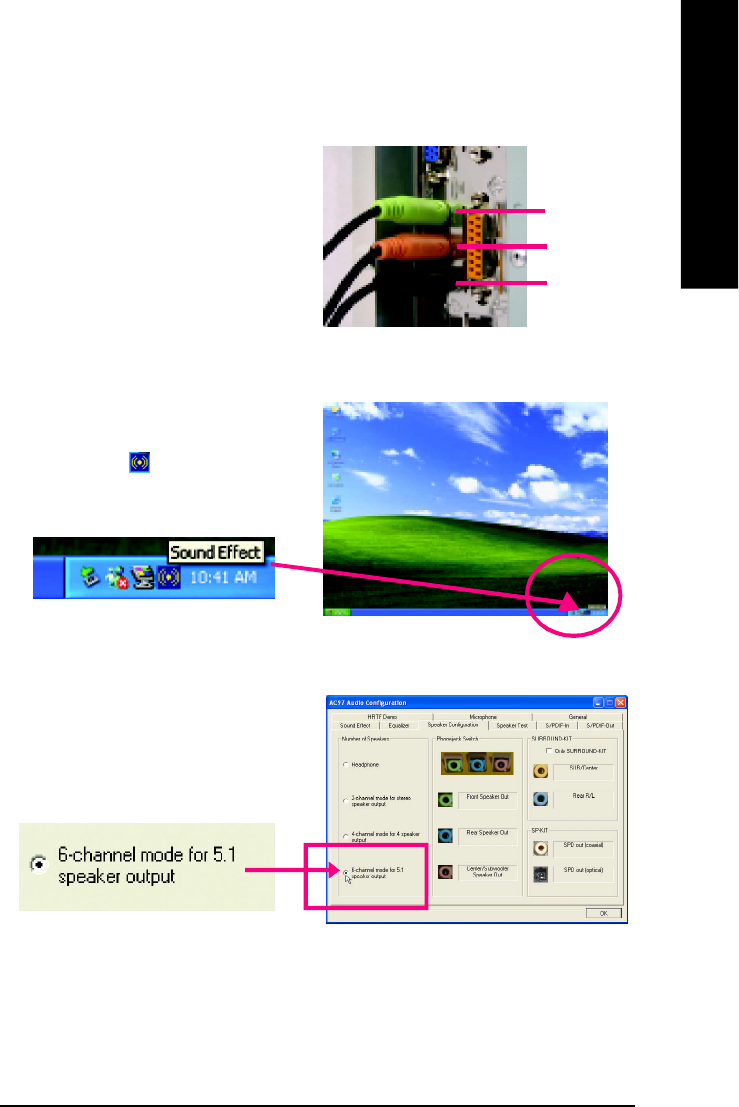
Appendix- 67 -
English
Us e the bac k audio panel t o connect the audio
out put wit hout any additional m odule.
STEP 1 :
Connect the front c hannels t o " Line Out",t he rear
channels to "Line In", and the C enter/ Subwoofer
channels to "MI C In".
Basic 6 Channel Analog Audio Output Mode
STEP 3 :
Select "Speak er C onfiguration", and choose t he
"6-c hannel mode f or 5. 1 speaker output ".
Dis able "Only SUR ROUN D-KI T" and press "OK".
Line Out
Line In
MIC In
STEP 2 :
Following installation of the audio driver, you f ind a
Sound Effect icon on the lower right hand
task bar. Click the ic on to selec t the function.
Ваш отзыв будет первым



