- Тип техники
- Бренд
Просмотр инструкции материнской платы Gigabyte GA 8GEM800, страница 40

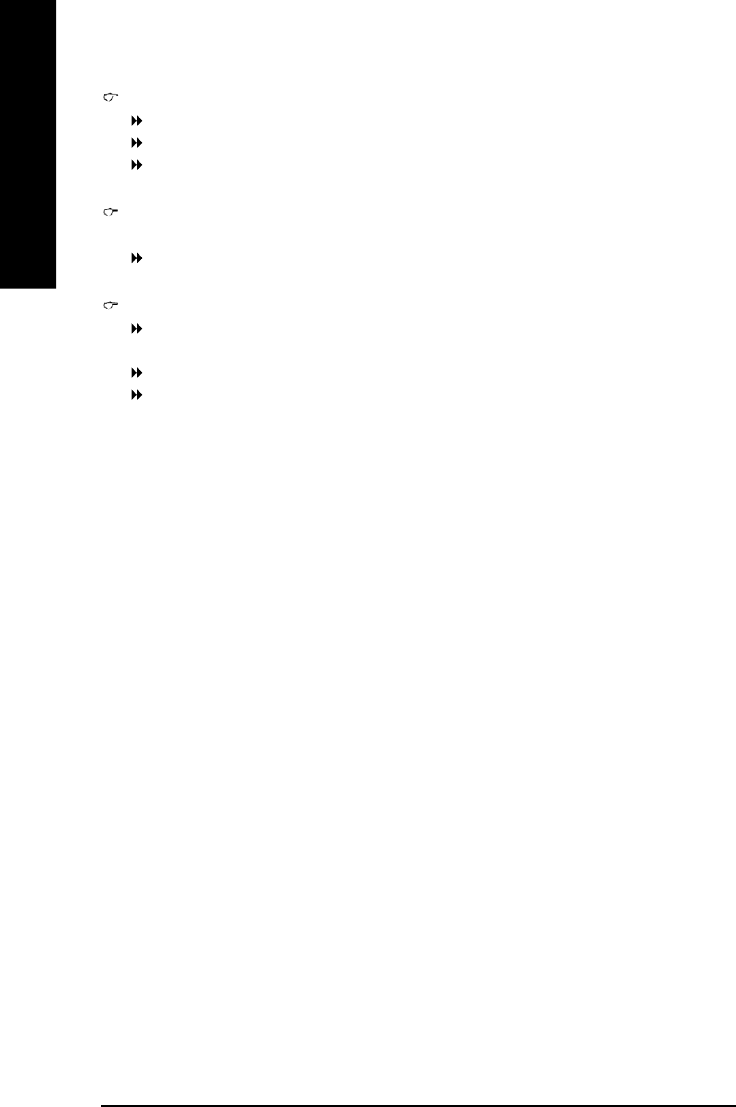
GA-8GEM800 M otherboard - 40 -
English
Power O n By Keyboard
Password Ent er from 1 to 5 characters to set the Key board Power On Pass word.
Dis abled Dis abled t his function. (D efault value)
Keyboard 98 I f y our keyboard have "POWER Key" button, y ou can press t he k ey to
power on the system.
KB Power ON Password
When "Power On by Key board" is set at Passw ord, y ou can set the pass word here.
Enter Input pas sword (from 1 to 5 characters ) and press Enter to s et the Keyboard
Pow er On pas sword.
AC BACK Function
Soft-Offf When AC-power back to the system, the system w ill be in "Off" stat e.
(Default value)
Full-On When AC-power back to the system, the system always in "On" state.
Memory When AC-power back to the system, the system will return to the Last state
before AC-power of f.
Ваш отзыв будет первым



