- Тип техники
- Бренд
Просмотр инструкции материнской платы Gigabyte GA 8GEM800, страница 57

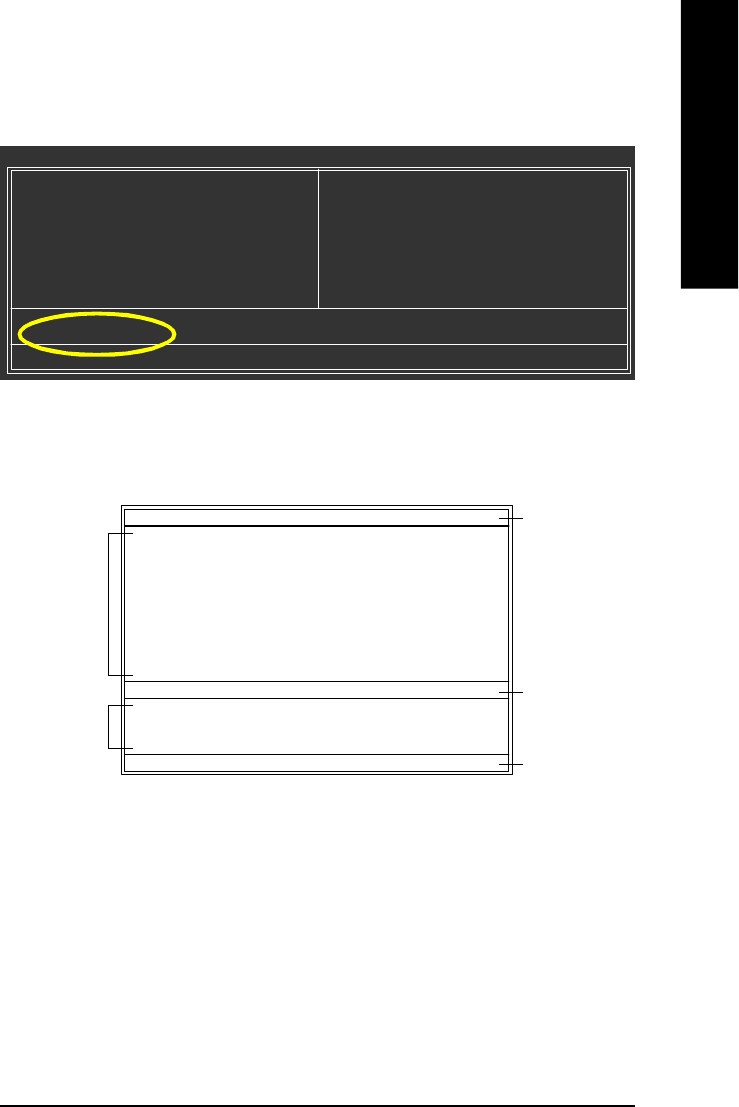
Appendix- 57 -
English
Entering the Q-Flas h
TM
utility:
CMOS Setup Utility-Cop yrigh t (C) 1984-2004 Award Software
} Standard C MOS Features
} Advanced BIOS Features
} Integrated Periph erals
} Power Management Setu p
} PnP/PCI Configurations
} PC Health Status
} MB Intelligent Tweaker(M.I.T .)
Select Lan guage
Load Fail-Safe Defaults
Load Optimized Defau lts
Set Supervis or Password
Set User Password
Save & Ex it Setup
Exit Without Saving
ESC: Quit F3: Change Language
F8: Dual BIOS/Q-Flash F10: Save & Ex it Setup
Time, Date, Hard Disk Type...
Step 2: Pres s F8 button on your keyboard and then Y button t o enter the Dual BIOS/Q-Flash ut ility .
Step1: To use Q-Flash utilit y, you must press Del in the boot sc reen t o ent er BIOS menu.
Exploring th e Q-Flash
TM
/ Dual BIOS utility screen
The Q-Flash / D ual BI OS utility screen cons ists of the f ollow ing k ey com ponent s.
Task men u for Du al BIO S utility:
Contains the names of eight task s and two item showing information about the BIOS ROM type.
Block ing a tas k and press ing Enter k ey on your keyboard to enable execut ion of t he task .
Task menu for Q-Flash utility:
Cont ains t he nam es of four t asks. Block ing a t ask and pressing Enter key on y our k eyboard to enable
exec ution of the task .
Action bar:
Contains the names of four actions needed to operate the Q-Flas h/Dual BIOS utility. Pressing the buttons
mentioned on your key boards to perf orm t hese ac tions.
Dual BIOS Utility
Boot From......................................... Main Bios
Main ROM Type/Size.............................SST 49LF004A 512K
Backup ROM Type/Size.........................SST 49LF004A 512K
Wide Range Pro tection Disable
Boot From Main Bios
Auto Recovery En able
Halt On Error Disable
Copy Main ROM Data to Backup
Load Defau lt Settings
Save Settings to CMOS
Q-Flash Utility
Load Main BIOS from Flo ppy
Load Backup BIOS from Floppy
Save Main BIOS to Floppy
Save Backup BIOS to Flop py
Enter : Run hi:Move ESC :Reset F10:Power Off
Task menu for
Dual BIOS
utility
Task menu for
Q-Flash
TM
utility
Dual BIOS utility bar
Q-Flash
TM
utility title
bar
Action bar
Ваш отзыв будет первым



