- Тип техники
- Бренд
Просмотр инструкции материнской платы Gigabyte GA 8GEM800, страница 55

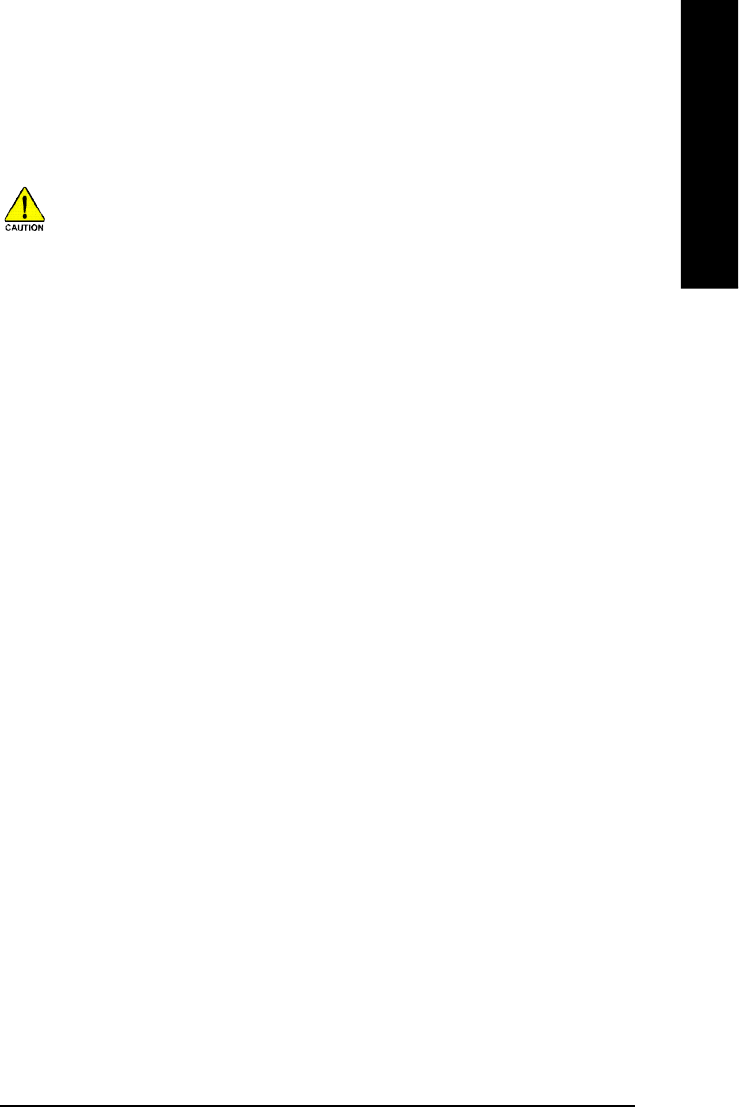
Appendix- 55 -
English
1. Execute Backup Utility:
! Press B to Backup your System or Esc to Exit
The bac kup utility w ill aut omatically scan y our system and bac k up dat a as a bac kup im age in
your hard drive.
Not all sy stems support acces s t o Xpress Recovery by press ing the F 9 key during com puter
pow er on. If this is the case, please us e t he boot from CD -ROM m et hod to ent er Xpress
Recovery.
2. Execute Restore Utility:
! Th is pro gram will re cover your system to factory default.
Press R to restore your system back to facto ry default or press Esc to exit
Res tores bac kup im age to original state.
3. Remove Backup Image:
! Remove backup image. Are you sure? (Y/N)
Remove the backup image.
4. Set Password:
! Please input a 4-16 character long password (a-z or 0-9) or press Esc to exit
You can set a pas sword t o ent er Xpress Rec overy t o protect y our hard dis k dat a. Onc e t his is
done, pass word input will be required to enter Xpres s R ecov ery during the nex t as well as
subsequent sys tem rest arts . I f y ou wish to remove the need for password entry , please selec t
"Set Password" and under "N ew Pas sword/ Conf irm Password", make sure t here is no ent ry and
then press " Ent er" t o rem ove password requirem ent.
5. Exit and Restart:
Exit and res tart your com puter.
Ваш отзыв будет первым



