- Тип техники
- Бренд
Просмотр инструкции материнской платы Gigabyte GA 8GEM800, страница 60

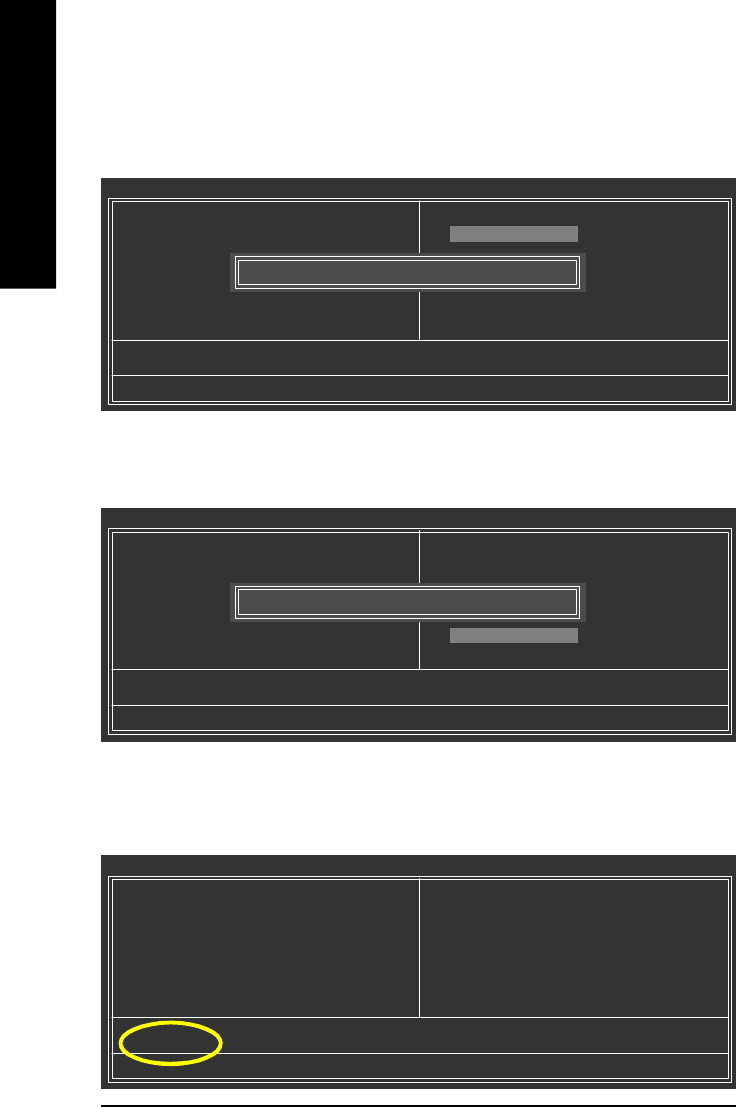
GA-8GEM800 M otherboard - 60 -
English
CMOS Setup Utility-Cop yrigh t (C) 1984-2004 Award Software
} Standard C MOS Features
} Advanced BIOS Features
} Integrated Periph erals
} Power Management Setu p
} PnP/PCI Configurations
} PC Health Status
} MB Intelligent Tweaker(M.I.T .)
ESC: Quit F3: Change Language
F8: Dual BIOS/Q-Flash F10: Save & Ex it Setup
Time, Date, Hard Disk Type...
6. Press Del to enter BIOS m enu after s ystem reboots. W hen you are in BIOS menu, move to
Load Fail-Safe Defau lts item and pres s Enter to load BIOS Fail-Saf e Def aults. Norm ally the
sys tem redetec ts all devices af ter BIOS has been upgraded. T heref ore, we highly recomm end
reloading the BI OS defaults after BI OS has been upgraded.
Select Lan guage
Load Fail-Safe Defaults
Load Optimized Defau lts
Set Supervis or Password
Set User Password
Save & Ex it Setup
Exit Without Saving
Load Fail-Safe Defaults (Y/N)? Y
Press Y on y our keyboard t o load defaults .
CMOS Setup Utility-Cop yrigh t (C) 1984-2004 Award Software
} Standard C MOS Features
} Advanced BIOS Features
} Integrated Periph erals
} Power Management Setu p
} PnP/PCI Configurations
} PC Health Status
} MB Intelligent Tweaker(M.I.T .)
ESC: Quit F3: Change Language
F8: Dual BIOS/Q-Flash F10: Save & Ex it Setup
Time, Date, Hard Disk Type...
7. Select Save & Exit Setup item to s av e the settings to CM OS and ex it the BIOS m enu.
Sys tem w ill reboot after you exit the BIOS menu. The procedure is completed.
Select Lan guage
Load Fail-Safe Defaults
Load Optimized Defau lts
Set Supervis or Password
Set User Password
Save & Ex it Setup
Exit Without Saving
Save to CMOS an d EXIT (Y/N)? Y
Pres s Y on y our k eyboard to save and exit.
Part Two:
Updating BIOS with Q-Flash
TM
Utility on Single-BIO S Moth erboards .
This part guides users of single-BIOS motherboards how to update BIOS using the Q-F lash
TM
utilit y.
CMOS Setup Utility-Cop yrigh t (C) 1984-2004 Award Software
} Standard C MOS Features
} Advanced BIOS Features
} Integrated Periph erals
} Power Management Setu p
} PnP/PCI Configurations
} PC Health Status
} MB Intelligent Tweaker(M.I.T .)
Top Perfo rman ce
Load Fail-Safe Defaults
Load Optimized Defau lts
Set Supervis or Password
Set User Password
Save & Ex it Setup
Exit Without Saving
ESC: Quit F3: Change Language
F8: Q-Flash F10: Save & Ex it Setup
Time, Date, Hard Disk Type...
Ваш отзыв будет первым



