- Тип техники
- Бренд
Просмотр инструкции материнской платы Gigabyte GA 8GEM800, страница 35

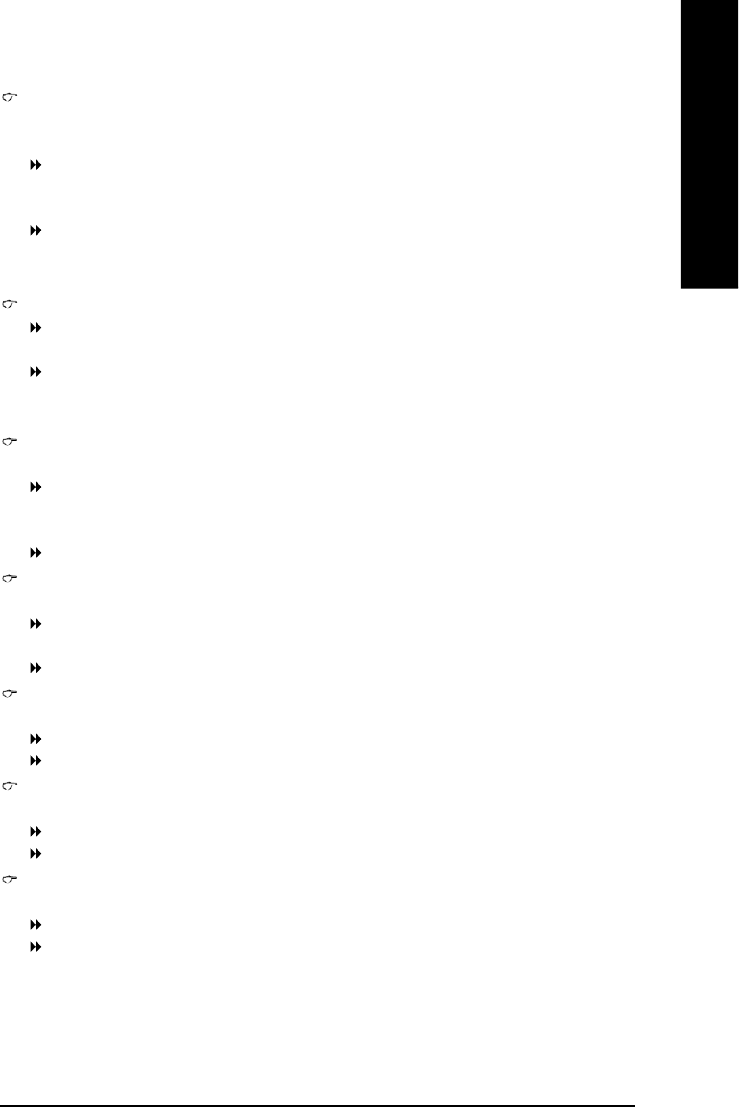
BIOS Setup- 35 -
English
Boot Up Floppy Seek
During POST , BIOS will determine the f loppy disk driv e ins talled is 40 or 80 t rack s. 360K
type is 40 track s 720K, 1.2M and 1.44M are all 80 t rack s.
Dis abled BIOS will not searc h f or the t ype of floppy disk drive by trac k num ber. Not e
that there will not be any warning message if the drive ins talled is 360K.
(Default value)
Enabled BIOS s earc hes for floppy dis k drive to det ermine if it is 40 or 80 trac ks. Not e
that BIOS can not t ell f rom 720K, 1.2M or 1.44M drive t ype as they are all 80
track s.
Password Check
Setup The sys tem w ill boot but will not acc es s t o Setup page if the c orrec t
pass word is not ent ered at the prompt. (Default v alue)
System The sys tem w ill not boot and will not ac cess t o Set up page if the correc t
pas sword is not entered at t he prompt.
If you want to c ancel t he sett ing of pas sword, pleas e just pres s EN TER to make [SETU P] empt y.
CPU Hyp er-Threading
This opt ion appears only when t he processor you install supports Intel
®
Hyper-T hreading Technology.
Enabled Enable C PU H yper-Threading feature. Please note t hat this feat ure is only
working for operating system with multiproc es sors m ode s upported. (Def ault
value)
Dis abled D is able C PU Hyper-Threading.
Limit CPUID Max. to 3
This option is av ailable only w hen y ou inst all an Intel
®
Prescott proc es sor (with 533M Hz FSB).
Enabled Limit C PU ID Maximum value to 3 w hen us ing older OS like NT4. (Def ault s
value)
Dis abled D is able C PUID Limit f or W indows XP.
Init Display First
Select t he f irst initiation of the monit or display from onboard/AGP or PCI VGA card.
PCI Set I nit D isplay Firs t to PC I VGA card.
Onboard/AGP Set Init Display Firs t t o onboard/AGP VGA card. (Default value)
Graphics Apertu re Size
This option is available only when you use the onboard VGA func tion.
128MB Set Graphics Apert ure Size to 128M B. (D efault value)
Dis abled D isable this function.
Graphics Share Memory
This option is available only when you use the onboard VGA func tion.
8MB Set Graphics Share Memory to 8MB. (Default value)
1MB Set Graphics Share Memory t o 1MB.
Ваш отзыв будет первым



