- Тип техники
- Бренд
Просмотр инструкции материнской платы Gigabyte GA 8GEM800, страница 49

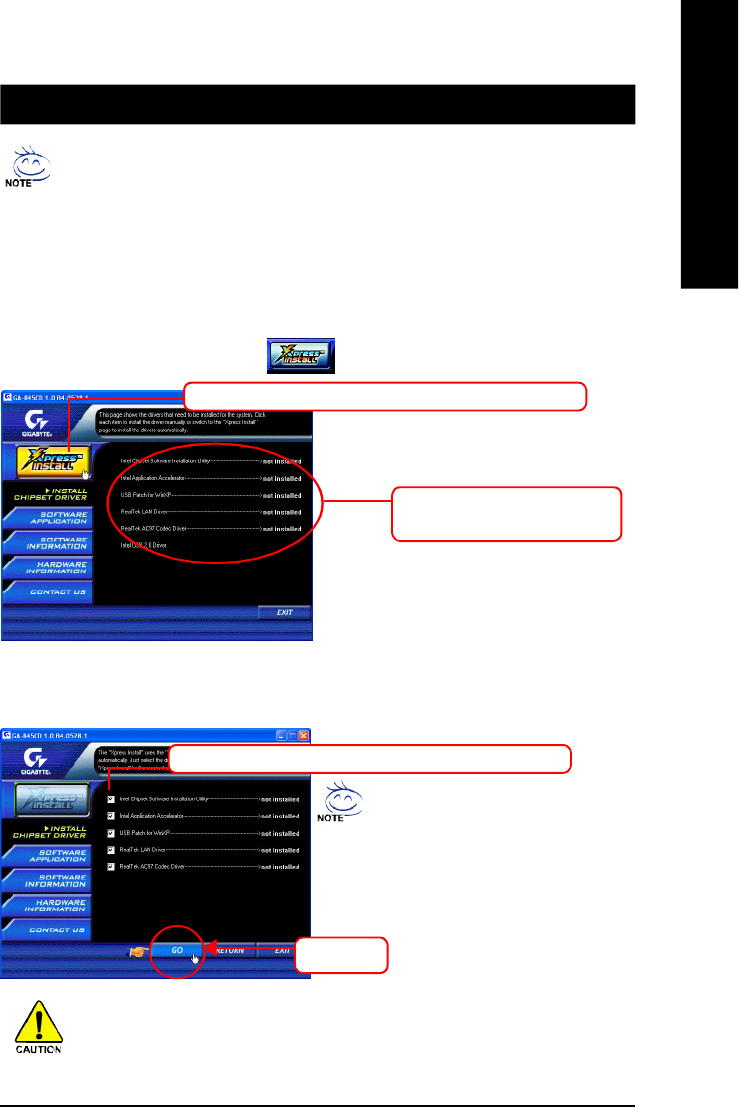
Drivers Inst allation- 49 -
English
Chapter 3Drivers Installation
Pict ures below are shown in Windows XP.
(1) Please make s ure to install t he latest s ervic e pack f or W indows after OS installation and
bef ore inst alling mot herboard drivers.
(2) I nsert the driver C D that c ame wit h your m otherboard into y our CD-R OM driv e, the driver
CD will auto start and installation screen will appear. If not, please double click the CD-ROM
device icon in My compu ter or ex ecute t he Setup.exe in the root directory of the driver CD.
3-1 Install Chipset Drivers
For USB2.0 driver support under Windows XP operating sy stem , please use Windows
Service Pack. After install Windows Service Pack, it will show a question mark "?" in
"Universal Serial Bus controller" under "Devic e Manager". Pleas e remove the question
mark and rest art the s ystem (Sys tem w ill aut o-detect the right U SB2. 0 driv er).
This page shows the drivers that need to be inst alled for t he syst em. Click each item to install the driver
manually or c lick t he Xpress I nstall button t o inst all the drivers automatically.
The Xpress Install uses the"C lick and Go" technology to install the driv ers autom atically. Jus t select the
drivers you want then click the "GO" butt on. The Xpress I nstall w ill ex ecute t he ins tallation for y ou by
itself.
We recommend t hat you install all component s in the list .
Click "GO" .
Som e dev ic e driv ers will rest art your sys-
tem aut omat ically. After restarting your
syst em t he "Xpress Install" w ill c ont inue to
ins tall other driv ers.
Syst em will reboot autom atically after in-
stalling t he drivers, afterward you c an in-
stall others applications .
Click the Xpres s Ins tall button t o install drivers automatically.
Or click one driver at one time to
ins tall it manually.
Ваш отзыв будет первым



