- Тип техники
- Бренд
Просмотр инструкции атс Samsung ITP5012L, страница 89

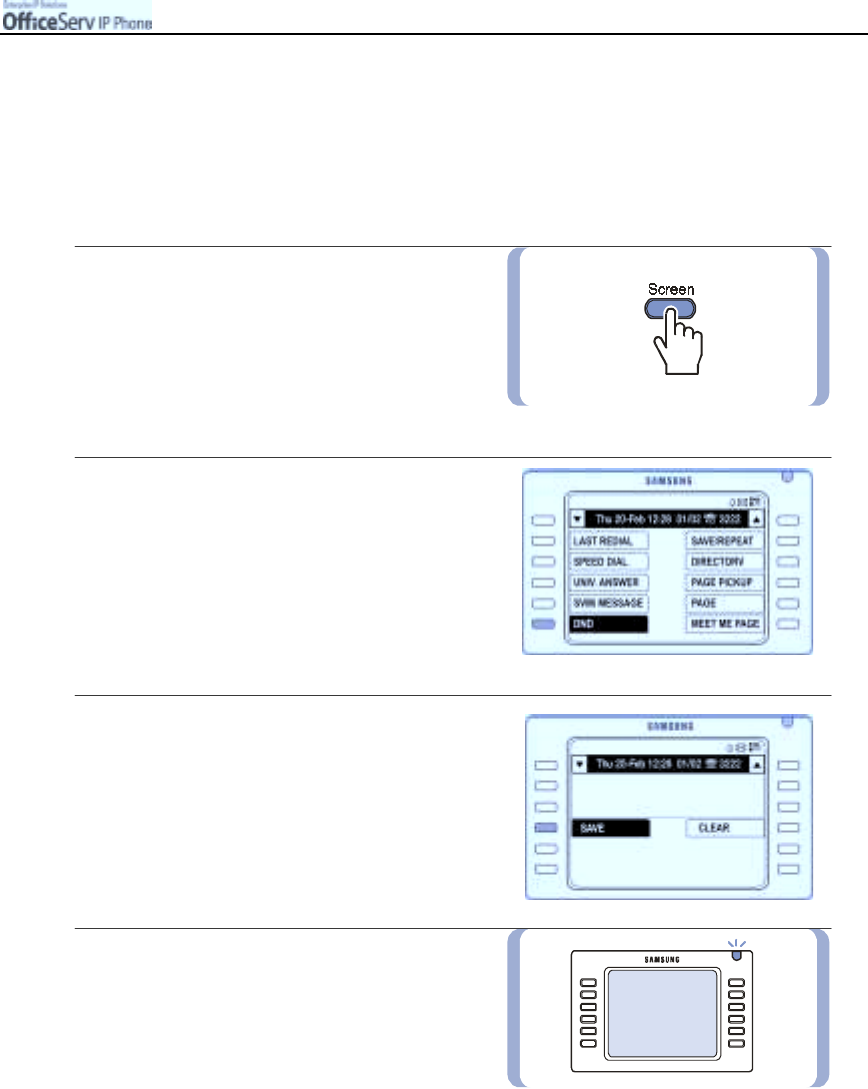
© SAMSUNG Electronics Co., Ltd.
Page 73
CONVENIENT FEATURES
2. Do Not Disturb (DND)
This feature is used to bloc k inco ming calls .
Setting/Cancelling DND
1.
Press the
[Screen]
button until the
Soft menu screen is displayed.
!
Or, dial the D ND se tup code , [4][0][1].
2.
Press the
[Select]
button for
[DND]
.
3.
Press the
[Select]
button for
[SAVE]
to set DND.
!
Press the [Select] button for [CLEAR]
to clear the DND setting.
4.
The status indicator blinks to indicate that
the DND mode is set.
Ваш отзыв будет первым



