- Тип техники
- Бренд
Просмотр инструкции атс Samsung ITP5012L, страница 88

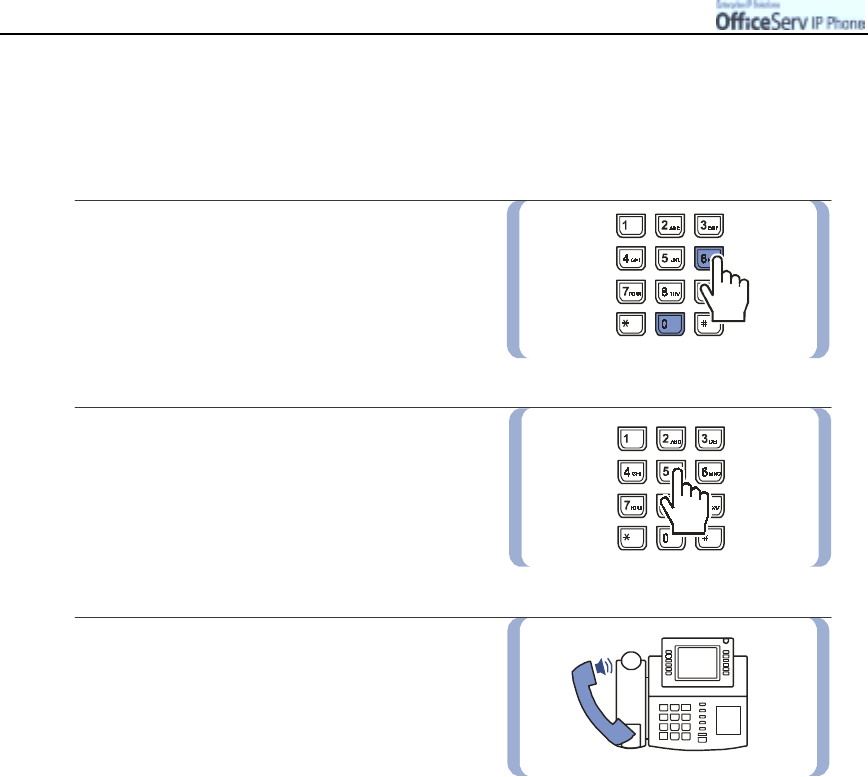
Page 72
© SAMSUNG Electronics Co., Ltd.
CONVENIENT FEATURES
Forward Follow Me
When you will be away from your phone for a while, e.g. in a conference room or another of fice, you can
forward your incoming calls to a station where you are currently located. Alternatively you can redirect calls to
another station to your own phone. This is called follow-me or remote call forwarding.
1.
At the phone you are currently located
near dial
[6][0][6]
.
!
[6][0][6] is the function co de for
Follow Me.
2.
Enter the number of your phone,
or the station you want to redirect calls from.
3.
Wait for the confirmation tone and
hang up. All your calls will
be forwarded to the new location.
!
The [Transfer] button LED at your phone
will tur n on to Indicate Forw ard follow me
ha s been set.
!
The forwarding icon will be dis playe d on the
top of the phones L CD pane l to indic ate
Forward has bee n set.
Ваш отзыв будет первым



