- Тип техники
- Бренд
Просмотр инструкции атс Samsung ITP5012L, страница 130

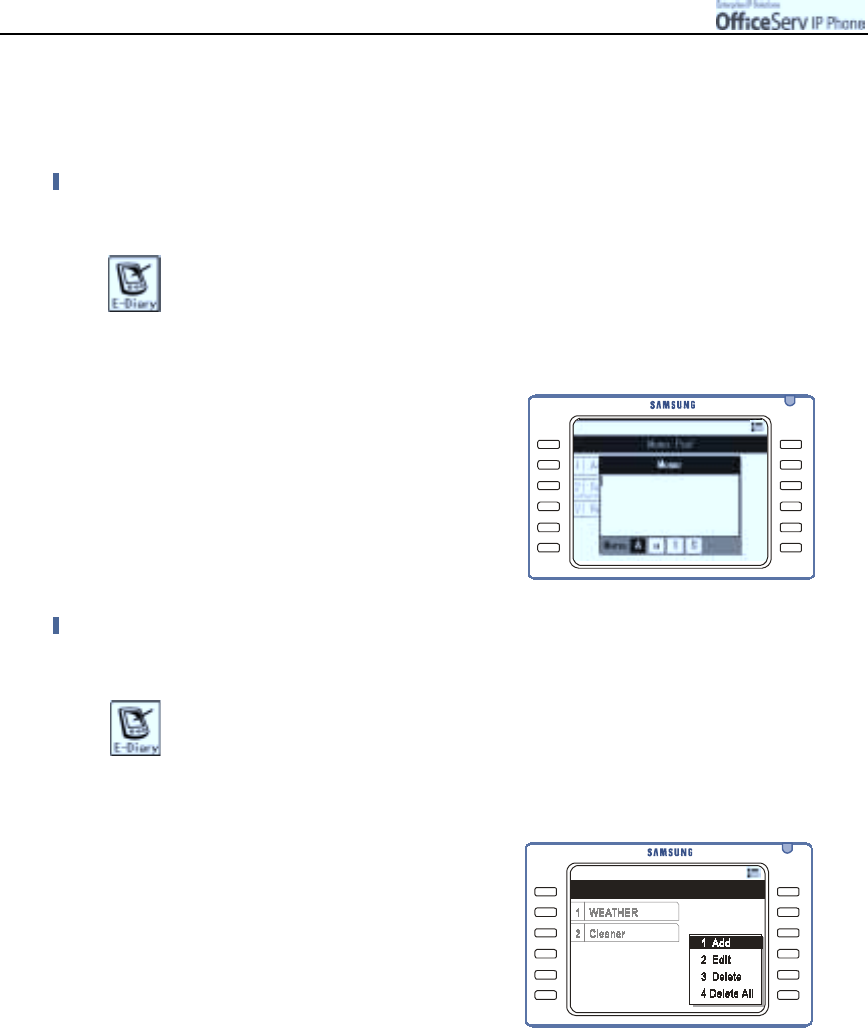
Page 114
© SAMSUNG Electronics Co., Ltd.
APPLICATION MENUS
Memo Pad
Allows you to save a simple memo to the IP phone.
Entering a Memo
1.
Press the
[Menu]
button and use the direction button to select
!
!!
!
[4. Memo Pad]
!
!!
!
[1.Add New Memo].
Then, press the
[Enter]
button.
2.
Enter the memo in the Memo screen
and press the
[Enter]
button to save.
"
Ple as e refer to the ‘Entering Characte rs’ section
of ‘Things You Should Know’ in this guide
for entering characters.
Checking/Modifying/Deleting/Registering Memo
1.
Press the
[Menu]
button and use the direction buttons to select
!
!!
!
[4. Memo Pad]
!
!!
!
[2.Search].
Then, press the
[Enter]
button.
2.
Select the desired memo and press
the
[Menu]
button to add a new memo
or edit/delete existing memos.
"
Press [A dd] to add a new memo.
"
Press [Edit] to modify a se le cted memo.
"
Press [Delete] to delete the selecte d memo.
"
Press [Delete All] to delete all regis tere d memos.
3.
Press the
[Enter]
button to review details of the selected memo.
Ваш отзыв будет первым



