- Тип техники
- Бренд
Просмотр инструкции атс Samsung ITP5012L, страница 149

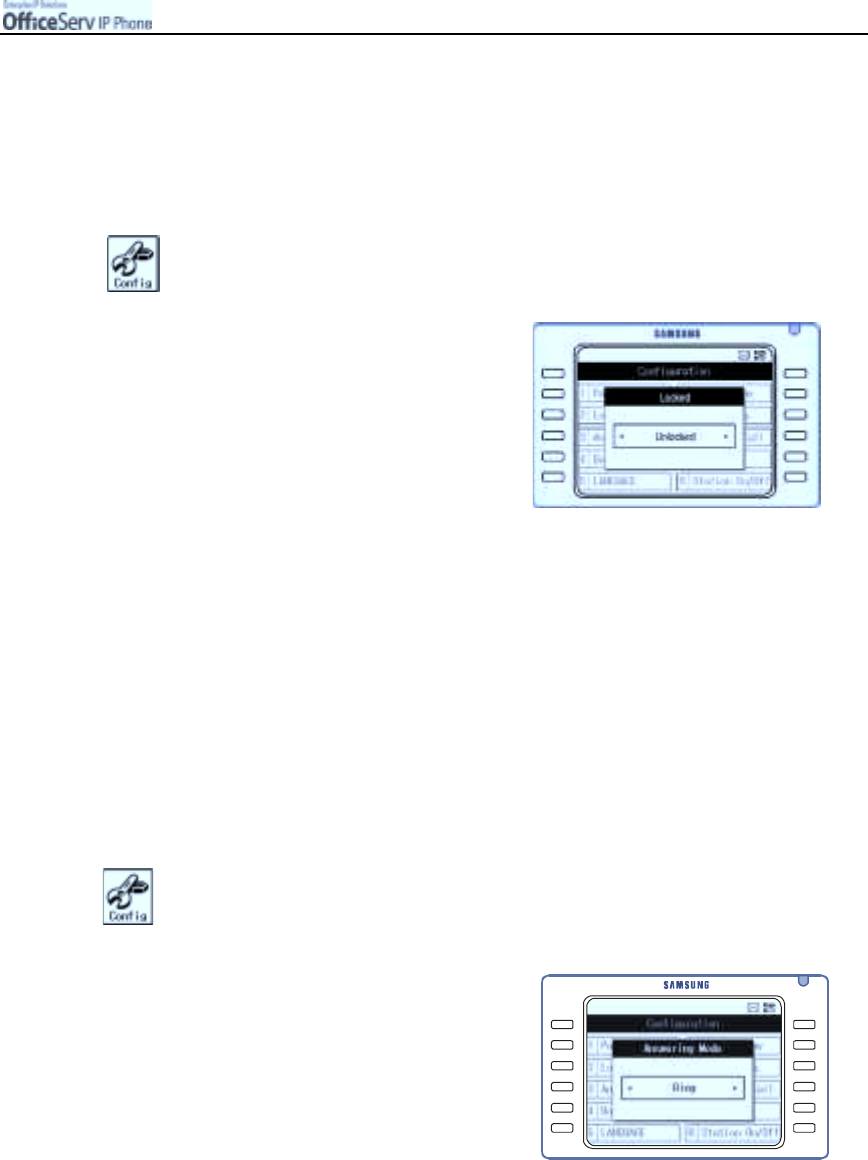
© SAMSUNG Electronics Co., Ltd.
Page 133
APPLICATION MENUS
Locking a IP phone
Allows you to lock any outgoing trunk calls or incoming/outgoing calls to prevent others from using your IP
phone without permission.
1.
Press the
[Menu]
button and use the direction buttons to select
!
!!
!
[2. Locked].
Then, press the
[Enter]
button.
2.
Enter the password of the IP phone.
"
Initial va lu e of pa ssword is 1234 .
"
If you do not remember your password,
c o ntac t your System Administrator
3.
Use the direction buttons to select the lock type required. Then,
press the
[Enter]
button.
"
Unlocke d : Unloc k ed.
"
Locked A ll : Loc ked from all incoming/outgoing c a ll.
"
Locked Out : Lo cke d from making outgoing c alls only.
Setting the Answering Mode
Allows you to set the in tercom answering mode of your IP phone.
1.
Press the
[Menu]
button and use the direction buttons to select
!
!!
!
[3. Answering Mode].
Then, press the
[Enter]
button.
2.
Use the direction buttons to select
the answering mode. Then, press
the
[Enter]
button.
"
Ring : The IP phone rings when a interc o m
c all arrives.
"
A uto Ans wer Mode : The IP phone
a u tomatic ally a n swers an inc oming intercom c all.
"
Voic e Announce : You can hea r only
the caller’s voice through a s pe aker.
The caller cannot hea r you voice . To answer the ca ll lift the hands et or
press the [Send] button and you will be co nne cted to the ca ller.
Ваш отзыв будет первым



