- Тип техники
- Бренд
Просмотр инструкции атс Samsung ITP5012L, страница 129

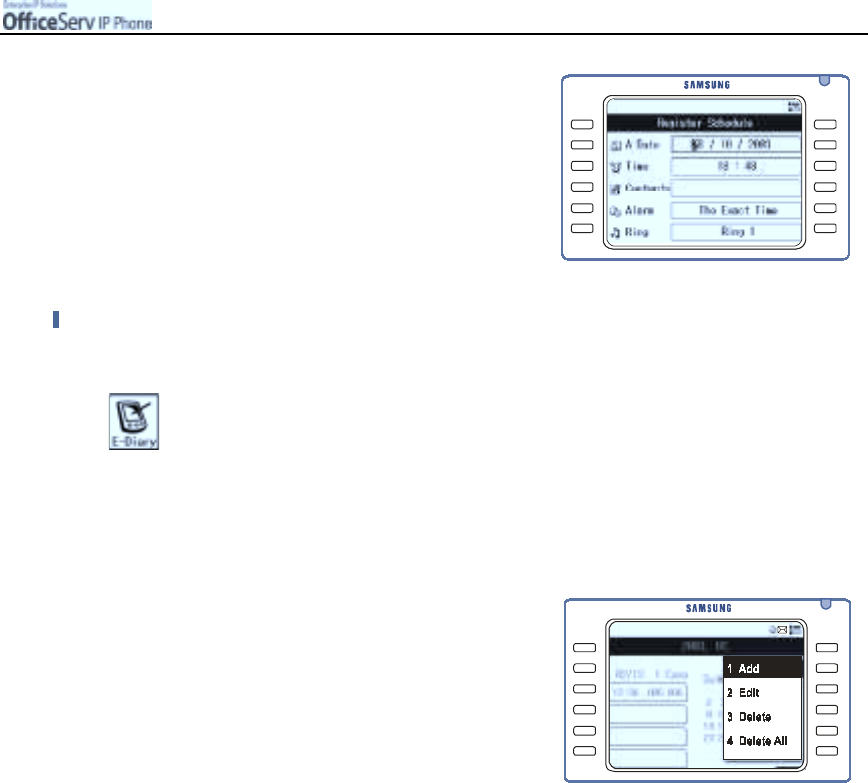
© SAMSUNG Electronics Co., Ltd.
Page 113
APPLICATION MENUS
3.
Use the direction button to program the schedule
items. Set the Date, Time, Message Contents,
Alarm Timer(an hour before the set time,
30 minutes before the set time, or on time)
and Ring type and press the
[Enter]
button.
Adding/Modifying/Deleting the Schedule
1.
Press the
[Menu]
button and use the direction button to select
!
!!
!
[3. Daily Planner].
Then, press the
[Enter]
button.
2.
Use the direction buttons and select the date you require.
Press the
[Enter]
button.
3.
Press the
[Menu]
button to
add/edit/delete/delete all
a schedule.
"
Press [A dd] to add a ne w sc hedule.
"
Press [Edit] to modify a s chedule .
"
Press [Delete] to delete the selec ted s chedule.
Then, the ‘Do you want to delete?’ message will
appear.
Se le c t [Yes], and press the [Enter] button.
"
Press [Delete All] to delete all the s che dules.
Then, the ‘Do you want to delete all?’ message will appear. Select [Yes], and press
the [Enter] button.
Ваш отзыв будет первым



