- Тип техники
- Бренд
Просмотр инструкции атс Samsung ITP5012L, страница 58

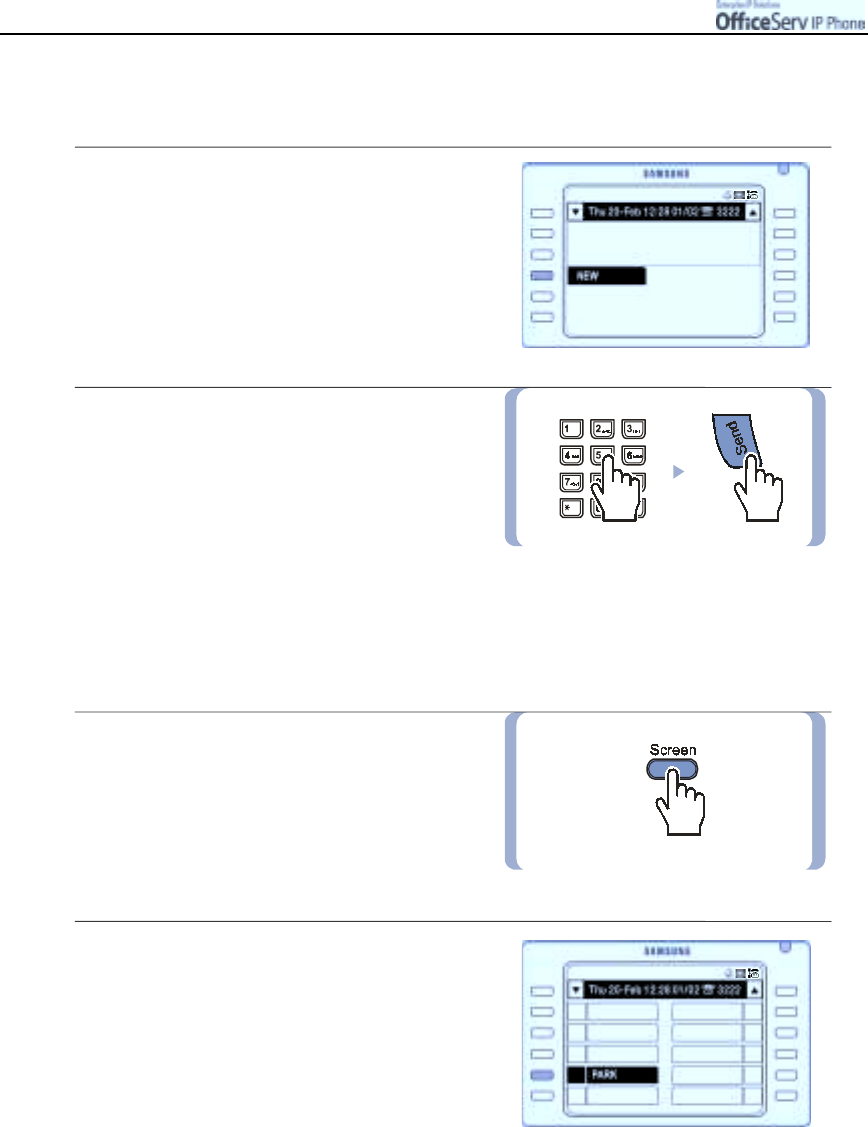
Page 42
© SAMSUNG Electronics Co., Ltd.
MAKIN
G
A
C
ALL
Making a New Call
This function allows you to disconnect the existing call and make a new call on the same line.
1.
While on a call, press the [Select] button
corresponding to
[NEW]
menu displayed on
the LCD screen. This will disconnect the
current call and provide dial tone.
2.
Dial an outside telephone number and
press the
[Send]
button.
Call Park
This function allows you to place a call in a ‘parking orbit’ and announce the call over a paging system for
someone to pick up. There are a total of 10 parking orbits and a call can be parked in one of these orbits.
1.
During a call
press the
[Screen]
button until the
Programmable feature screen is displayed.
2.
Press the
[Select]
button corresponding
to
[PARK]
on the Programmable feature
screen.
Ваш отзыв будет первым



