- Тип техники
- Бренд
Просмотр инструкции атс Samsung ITP5012L, страница 62

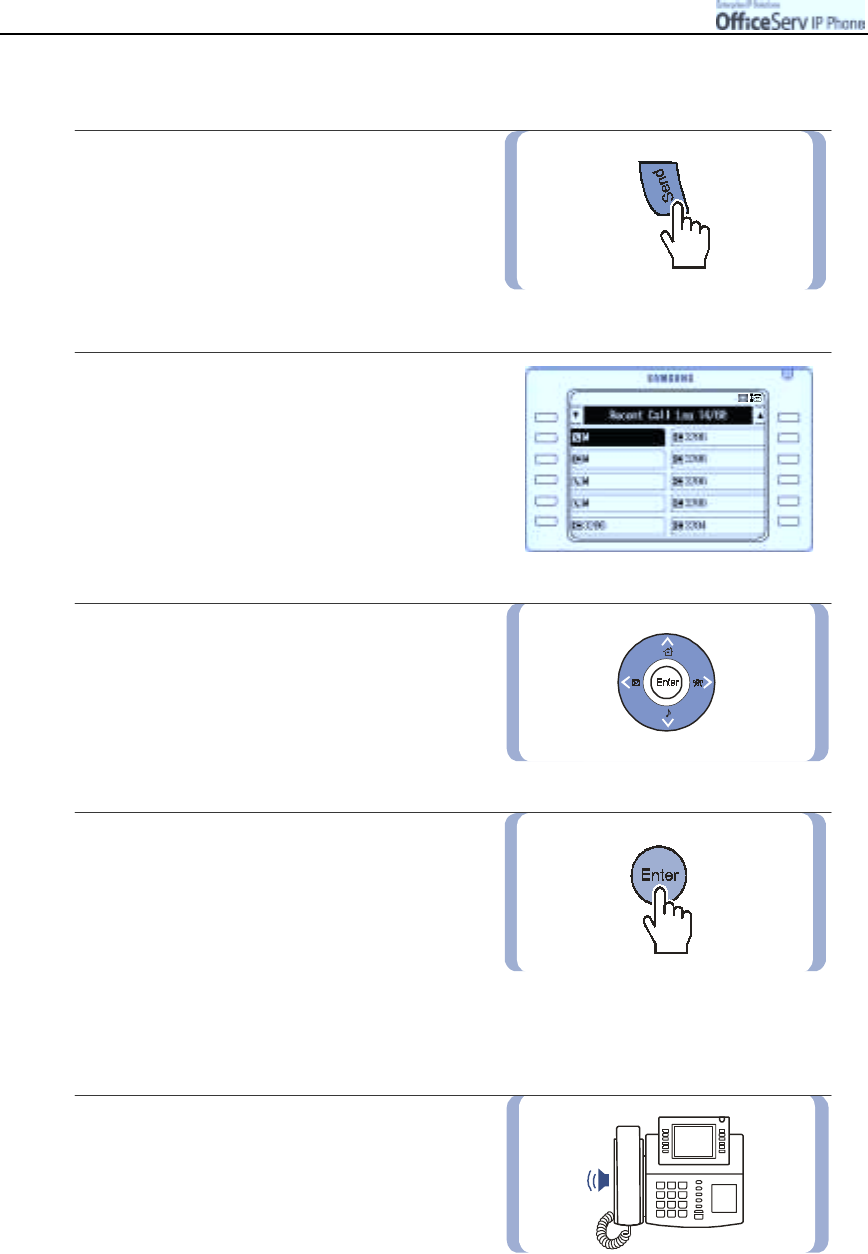
Page 46
© SAMSUNG Electronics Co., Ltd.
MAKIN
G
A
C
ALL
Dialling from your Recent Call Log
1.
Press the
[Send]
button briefly while in
standby mode.
!
If the [Send] button is pressed and held abo ut
2 seconds, you ca n redia l the last number
dialled .
2.
Up to 60 numbers of recently made
or received calls will be listed in the order
they were dialled/received. An icon
to the left of each number will indicate whether
it was an outgoing or an incoming answered
or missed call.
3.
Use the direction button or
[Scroll]
button to
move the cursor to the desired telephone
number or name.
4.
Press the
[Send]
button or the
[Enter]
button.
!
If the [Send] button is pressed, the call
is co nne cted to the number or name selected.
If the [Enter] button is pressed, you ca n
view information about the c a ll including the
c aller’s name, time and date of connection,
and call duration.
After viewing the information, you can
press the [Send] button to dial the number.
5.
The call will be made using
the speakerphone.
You can switch from the speakerphone to
the handset by lifting the handset.
Ваш отзыв будет первым



