- Тип техники
- Бренд
Просмотр инструкции атс Samsung ITP5012L, страница 31

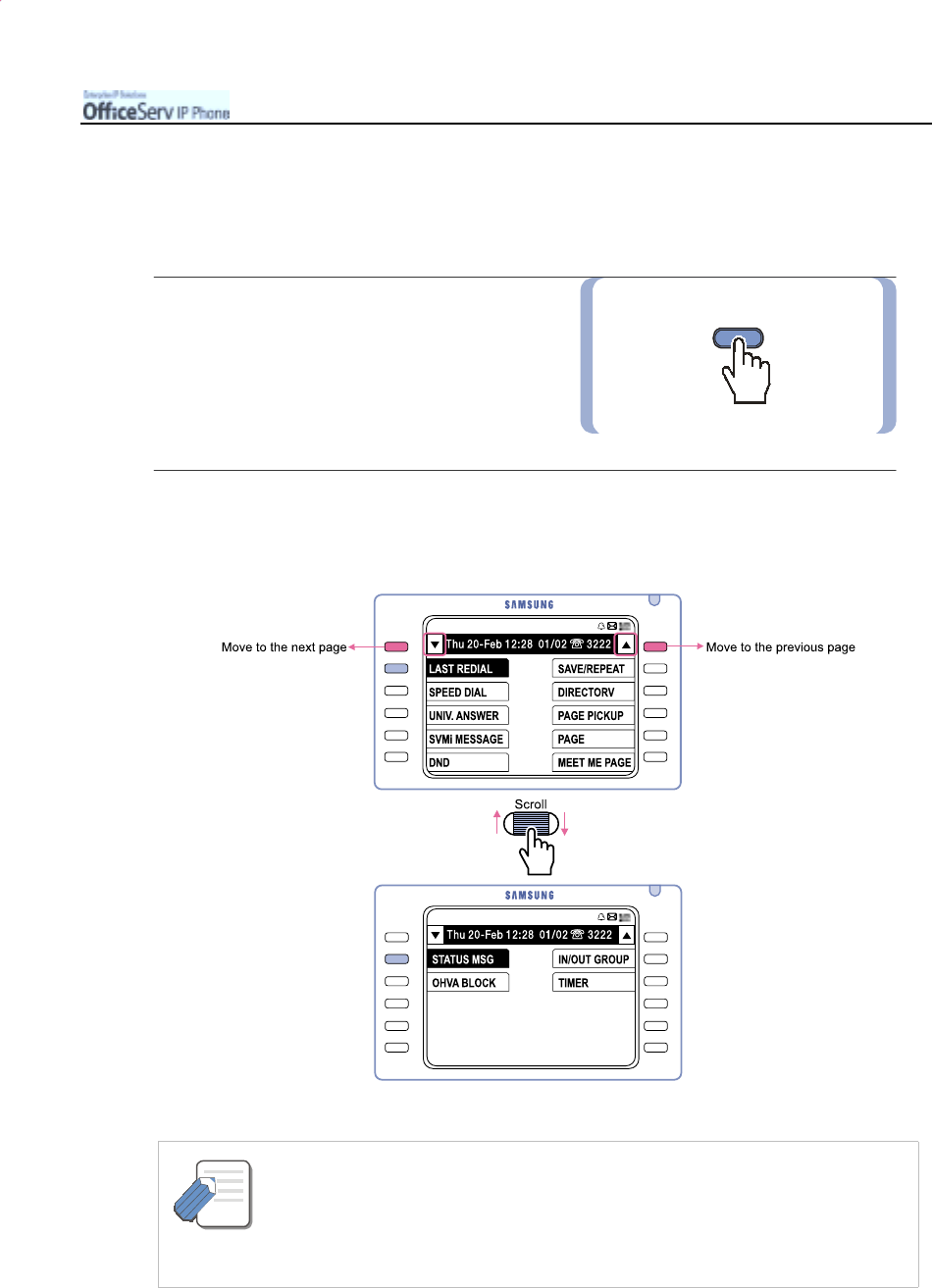
© SAMSUNG Electronics Co., Ltd.
Page 15
THING
S
YOU
S
HOULD KNOW
Screen
4. Using the Soft Menu Screen
In the Soft Me nu s cre en, the various fe atures that ca n be used during the se tup of a call or during
sta ndby mode a re display e d . You c an use thos e fe atures by pressing the a ss ociated [Selec t] button.
1.
When the telephone is in standby mode or
during a call, press the
[Screen]
button until
the Soft menu screen is displayed.
!
Eve n if you do not press the
[Sc reen] button during a call, the features that
c an be us ed during a call will be dis played.
2.
Press the
[Select]
button
of the desired function from the displayed menus.
For example, if you want to use the [Last Redial] feature, you can press the [Select]
button next to [Redial].
- Moving the Scroll key up and down, allows you to search over multiple menu pages
on the soft menu screen.
- You can move to the preferred feature using either the Scroll key or navigation
direction buttons.
- The features displayed on the Soft menu screen vary with OfficeServ system versions.
NOTE
Ваш отзыв будет первым



