- Тип техники
- Бренд
Просмотр инструкции атс Samsung ITP5012L, страница 118

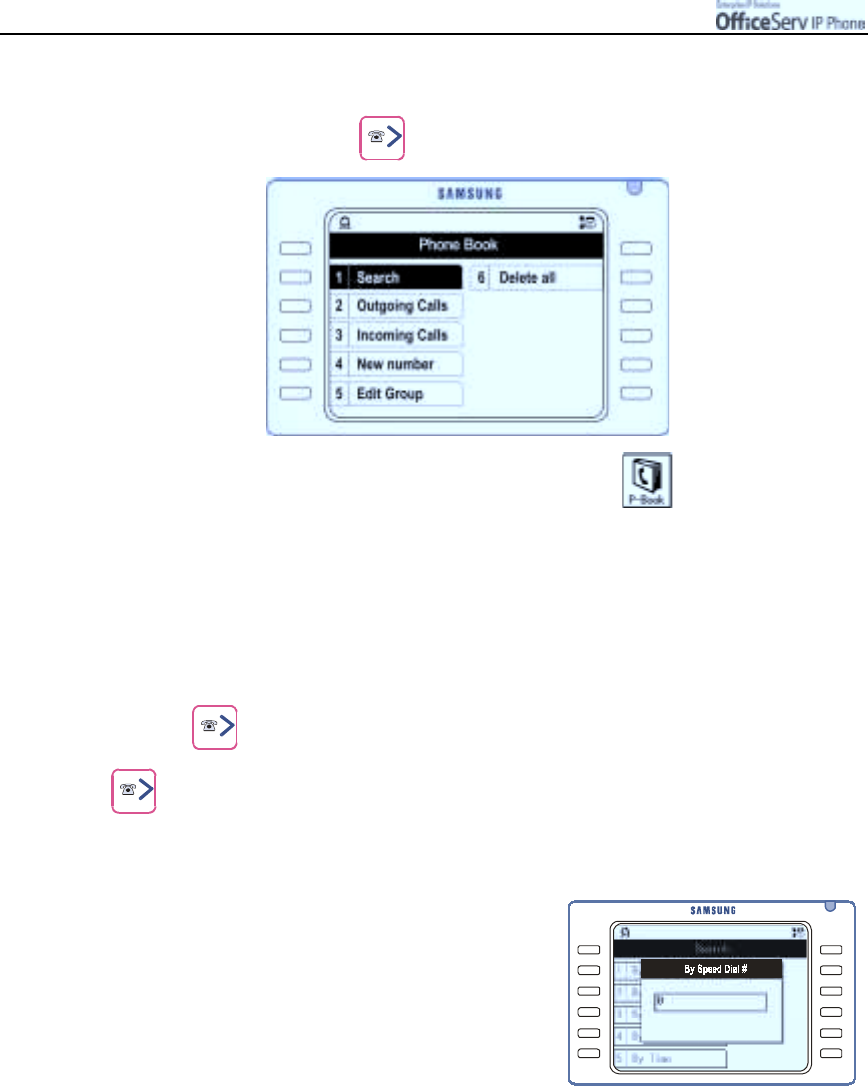
Page 102
© SAMSUNG Electronics Co., Ltd.
APPLICATION MENUS
3. Phone Book
Press the Right direc tion button to enter the Phone Book menu OR
Press the [Menu] button and us e the direction button to select Then,
press the [Enter] button.
Search By Speed Dial Number Location
This function allo ws yo u to searc h any telephone number based on the speed
dial numbe r loc ations registe red in the IP phone .
1.
Press the
button and use the direction buttons to select
"
""
"
[1. Search]
"
""
"
[1. By Speed Dial No].
Then, press the
[Enter]
button.
2.
When the speed dial number entry screen appears,
enter the speed dial number location and press
the
[Enter]
button.
#
Phone Book is not related with the O fficeServ s ystem
pe rs o na l s peed dial numbe rs.
#
A speed dial number loc ation is alloc a ted
automatically you enter and sav e a new
speed dial number. The loc ation number is s hown
in the s mall box nex t to the telephone number entered
and can be edited a s required.
Ваш отзыв будет первым



