- Тип техники
- Бренд
Просмотр инструкции атс Samsung ITP5012L, страница 51

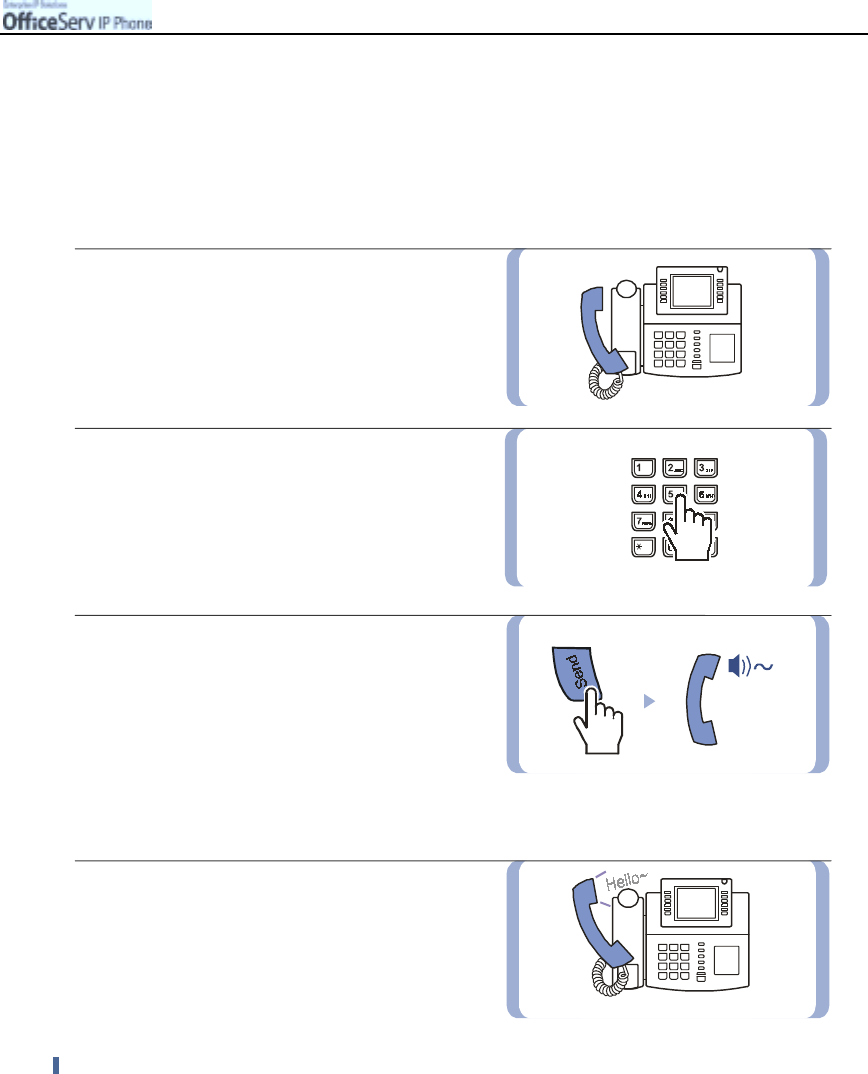
© SAMSUNG Electronics Co., Ltd. Page 35
MAKIN
G
A
C
ALL
2. Making an Intercom Call
This function is us ed when you want to mak e a ca ll to othe r s tations.
Calling Other Stations
1.
Lift the handset.
2.
Dial the extension number of the other party.
!
Or, press the [Se le c t] button corres po nding
to the ex tens io n number in the progra mma ble
fea ture s c ree n.
3.
Press the
[Send]
button and ring tone
will be heard.
!
If be e p tone s are hea rd,
without ring tone , the station you c a lled is
s e t for a voic e announc e me nt or an automatic
answer function. After the bee p tone s
end, you c a n s pe a k to the ca lle d party through
their s tation s pe a k e r.
4.
Begin speaking after the other party answers.
Calling Through a Speakerphone
"
Dial the extension number without lifting the handset and press [Send].
"
Listen to the speaker to hear a voice of the other party and speak through the microphone.
"
You can switch from the speakerphone to the handset by lifting the handset.
"
Press the [Speaker] or [End] button to hang up the call on the speakerphone.
Ваш отзыв будет первым



