- Тип техники
- Бренд
Просмотр инструкции атс Samsung ITP5012L, страница 87

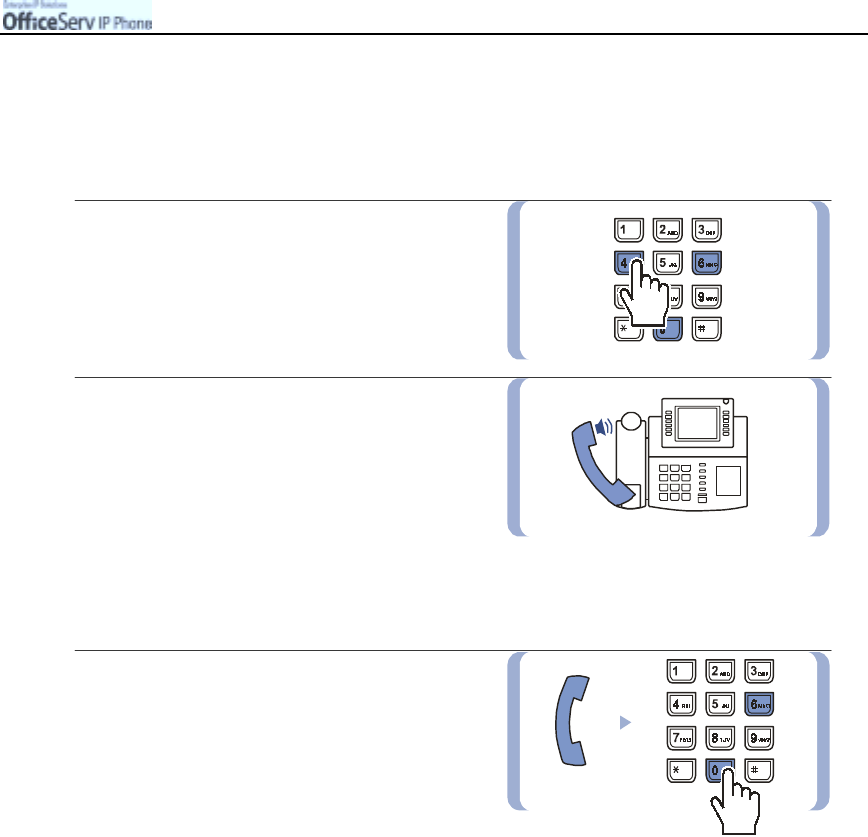
© SAMSUNG Electronics Co., Ltd.
Page 71
CONVENIENT FEATURES
Forward Busy/No Answer
When the Forw ard Busy and Forward No Answer destinations are both set, you may enable both these options
simultaneousl y. When you are busy, calls will be transferred to the number specified in Forward Busy
destination. If you do not answer, the calls will be forwarded to the Forward No Answer destination.
1.
Dial
[6][0][4]
in the standby mode.
!
[6][0][4] is the function code for Forward
Bus y /No A nswer.
2.
Wait for the confirmation tone and
hang up.
!
The forwarding icon will be dis playe d on the
top of the phone’s LCD pane l to
indica te Forward has be en set.
Cancel Call Forwarding
1.
Lift the handset and dial
[6][0][0]
to
cancel all call forwarding settings.
!
[6][0][0] is the function co d e for Ca nc el Call
Forwarding.
!
The forwarding icon will not be dis played on
the top of the phone s L CD pane l.
Ваш отзыв будет первым



