- Тип техники
- Бренд
Просмотр инструкции атс Samsung ITP5012L, страница 66

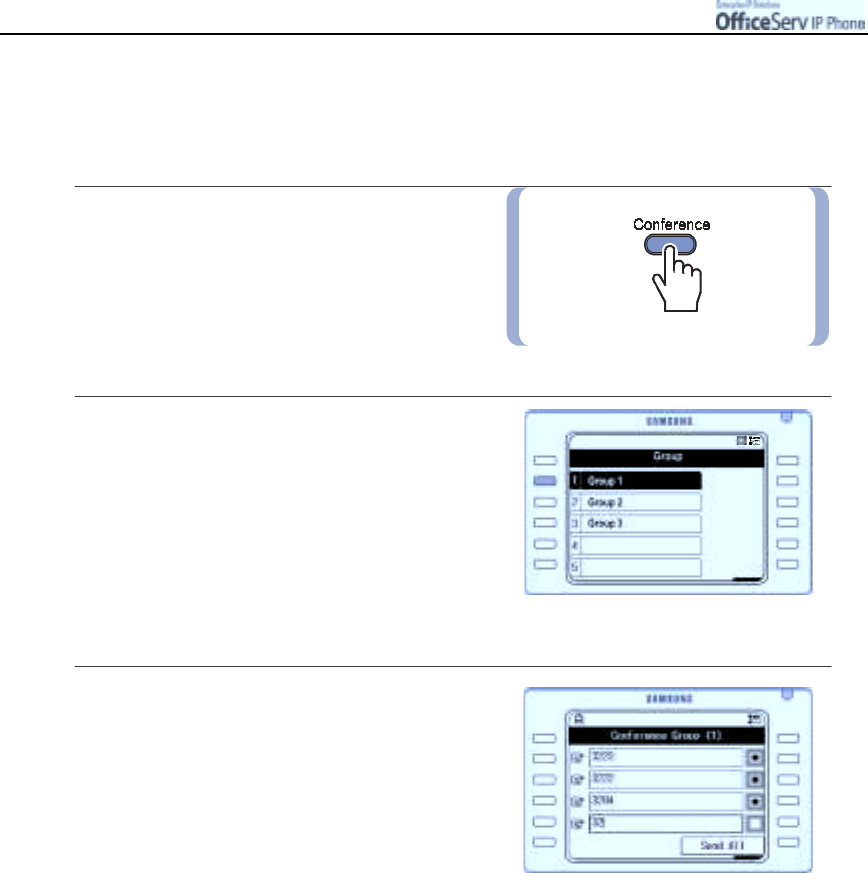
Page 50
© SAMSUNG Electronics Co., Ltd.
MAKIN
G
A
C
ALL
Conference Groups
You can est ablish a conf er ence sim ply by select ing one of 5 possible gr oups and the confer ence w ill be set up
automatically. You can also review and edit the members of each group.
1.
Press the
[Conference]
button
in the
standby mode.
2.
Press the
[Select]
button
for
[Group]
in the conference screen to display
the group list.
!
You can load or delete a number in the
group by moving to the group and pressing
the [Menu] button.
Se le c t [Save] to sa ve the entered
number to the gr oup.
3.
Press the
[Select]
button for the required group
to display the members of the group.
Press the
[Select]
button for
[Send All]
to establish the conference.
Ваш отзыв будет первым



