- Тип техники
- Бренд
Просмотр инструкции атс Samsung ITP5012L, страница 54

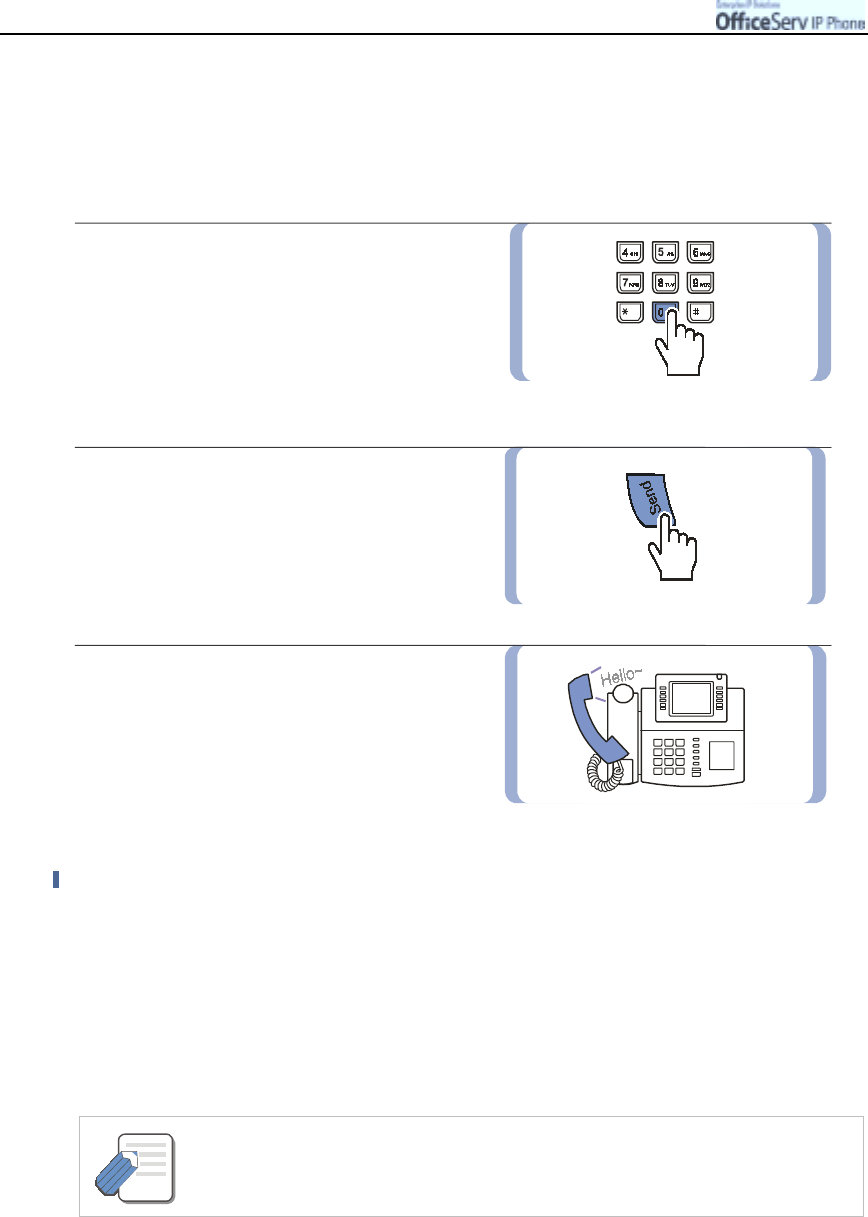
Page 38
© SAMSUNG Electronics Co., Ltd.
MAKIN
G
A
C
ALL
3. Making an Outside Call
Making an Outside Call
1.
Lift the handset and dial the trunk access
code
[0]
and then dial the telephone number
of outside party.
!
Or, pres s the [S elect] button co rresponding
to the trunk line required in the programma ble
feature s creen and dial the outs ide telephone
number.
2.
Press the
[Send]
button to make the call.
3.
Begin speaking after the other party
picks up the phone.
Calling Through a Speakerphone
"
Dial the trunk access code followed by the telephone number without lifting the handset
and press [Send].
"
Listen to the speaker to hear the voice of the other party and speak through the
microphone.
"
You can switch from the speakerphone to the handset by lifting the handset.
"
Press the [Speaker] button to hang up the call on the speakerphone.
- In overlap dialling mode, if the Hot Keypad feature has been turned off, you must press
the [Speaker] button first then dial the trunk access code and telephone number required.
- Refer to Section ‘8. Application Menu/Configuration/Station On/Off’ for more details.
NOTE
Ваш отзыв будет первым



