- Тип техники
- Бренд
Просмотр инструкции атс Samsung ITP5012L, страница 48

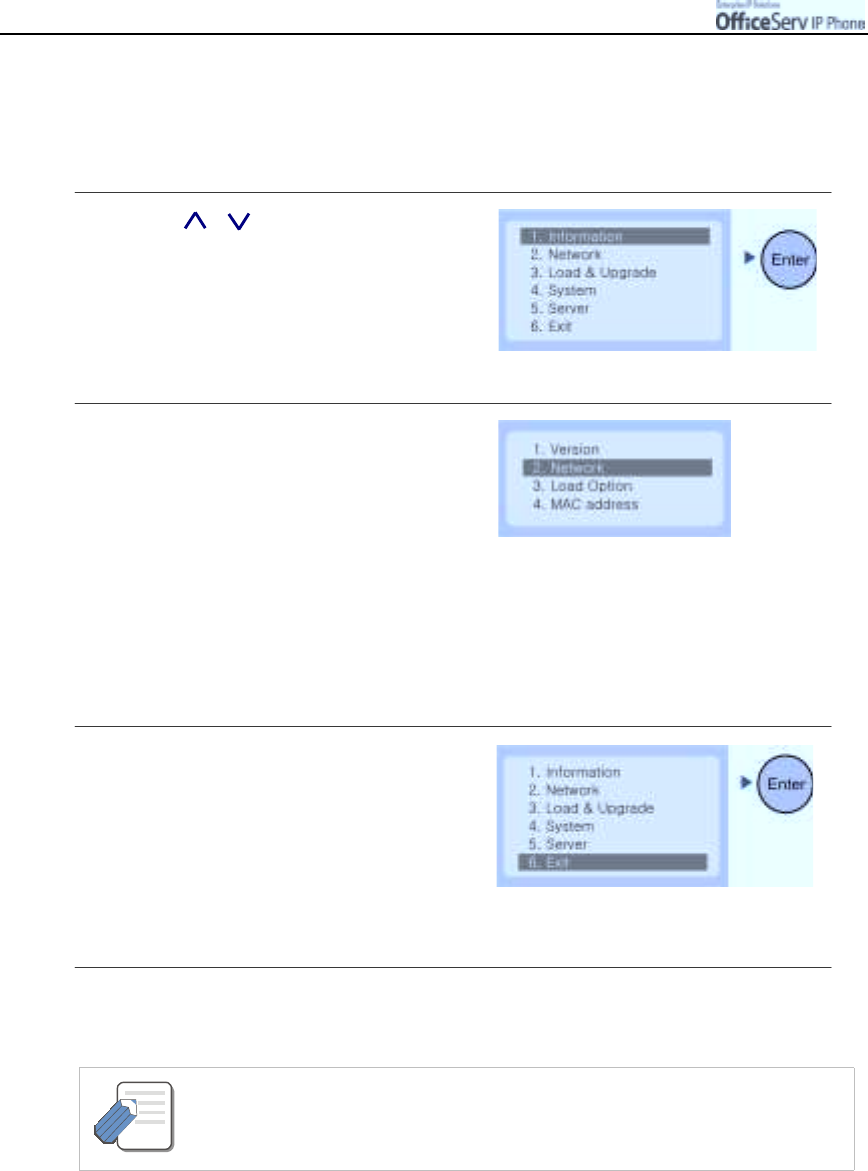
Page 32
© SAMSUNG Electronics Co., Ltd.
GETTING
S
TARTED
6. Verifying Settings
You can ve rify the IP phone se ttings after se tup.
Inc o rre ct s ettings c an be ad jus te d a fter ve rific ation.
1.
Use the [ ]/[ ] button to move to
the
[1. Information]
menu and press
the
[Enter]
button.
2.
The submenus are displayed.
Select each menu and verify the settings.
Check, the
[2. Network]
menu
settings are correct before
using the IP phone.
7. Exiting Setup
This op tion will exit the e nvironme nt setup menu a nd rebo ot the IP phone .
1.
Return to the main menu of environment
setup and select the
[6. Exit]
menu and
press the
[Enter]
button.
2.
The settings are saved and the IP phone is rebooted.
- You should consult your System Administrator prior to changing any environment
settings of the IP phone.
NOTE
Ваш отзыв будет первым



