- Тип техники
- Бренд
Просмотр инструкции атс Samsung ITP5012L, страница 45

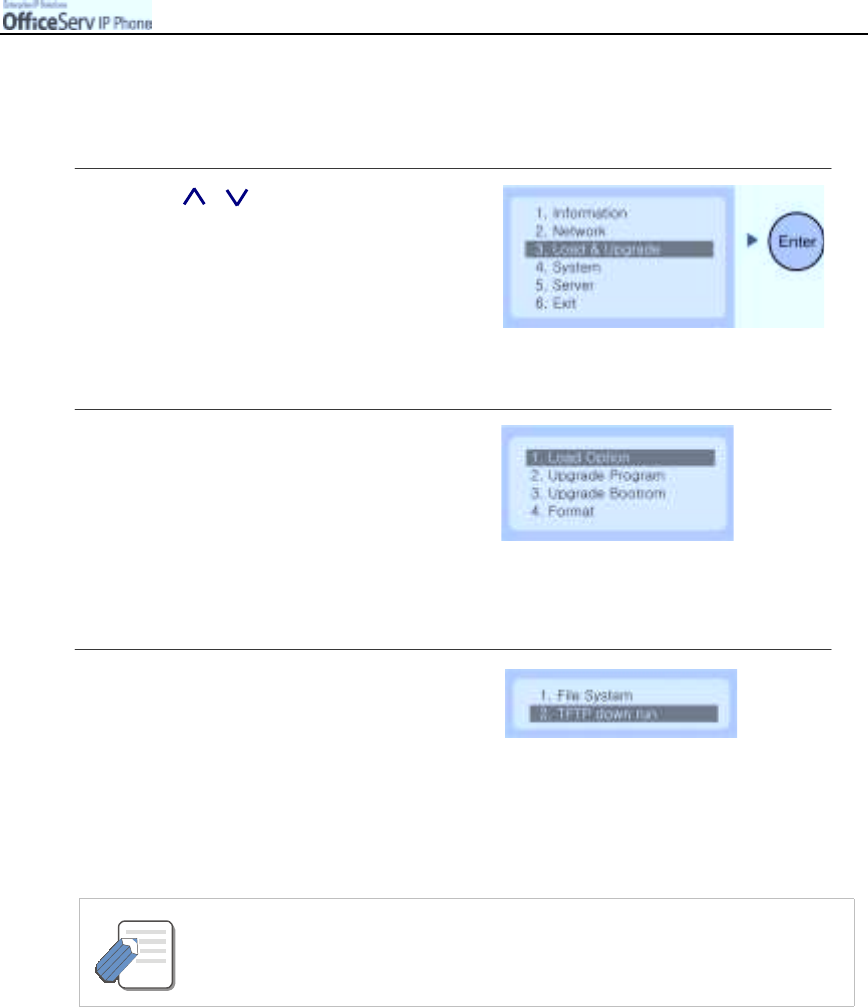
© SAMSUNG Electronics Co., Ltd. Page 29
GETTING
S
TARTED
4. Load
&
Upgrade Settings
You can verify or c hange the upgra de environment of the IP phone.
1.
Use the [ ]/[ ] button to move to
the
[3. Load & Upgrade]
menu
and press
[Enter]
button.
2.
The submenus are displayed.
3.
Select
[1. Load Option]
and designate
the source of program for the IP phone.
"
Se le c t [1. File S ys tem] to ope rate programs
sav ed in the IP phone flash memory.
"
Se le c t [2. TFTP down run] to download
programs s aved in the TFTP se rver to
the RAM me mory of the IP phone.
- When you select [2.TFTP down run], you must consult System Administrator to know
the location of the server.
NOTE
Ваш отзыв будет первым



