- Тип техники
- Бренд
Просмотр инструкции атс Samsung ITP5012L, страница 36

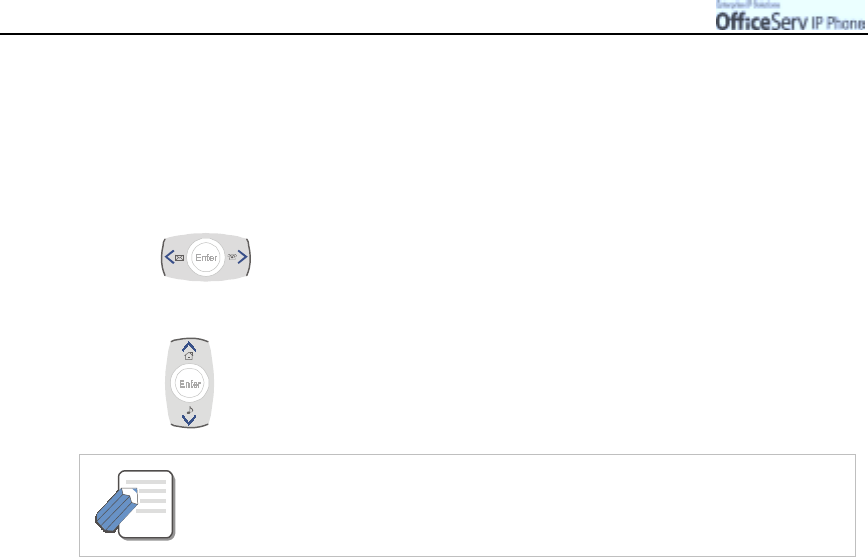
Page 20
© SAMSUNG Electronics Co., Ltd.
THING
S
YOU
S
HOULD KNOW
Entering Special Characters
1.
Press the
[Menu]
button to select the special character input mode.
2.
Then, the special characters that can be selected will be displayed on the lower part
of the character input screen.
Press direction button, to select the special characters and press
the [Enter] button. or
Press direction button to select another type of special characters.
- Press the dial button [0] to insert a blank.
- Press the [Cancel] button to delete special characters one by one.
Press the [Cancel] button for more than 2 seconds to delete all characters.
Entering Numbers
Press the
[Menu]
button to select the numeric input mode and then press the dial button
associated with the desired number.
NOTE
Ваш отзыв будет первым



