- Тип техники
- Бренд
Просмотр инструкции атс Samsung ITP5012L, страница 35

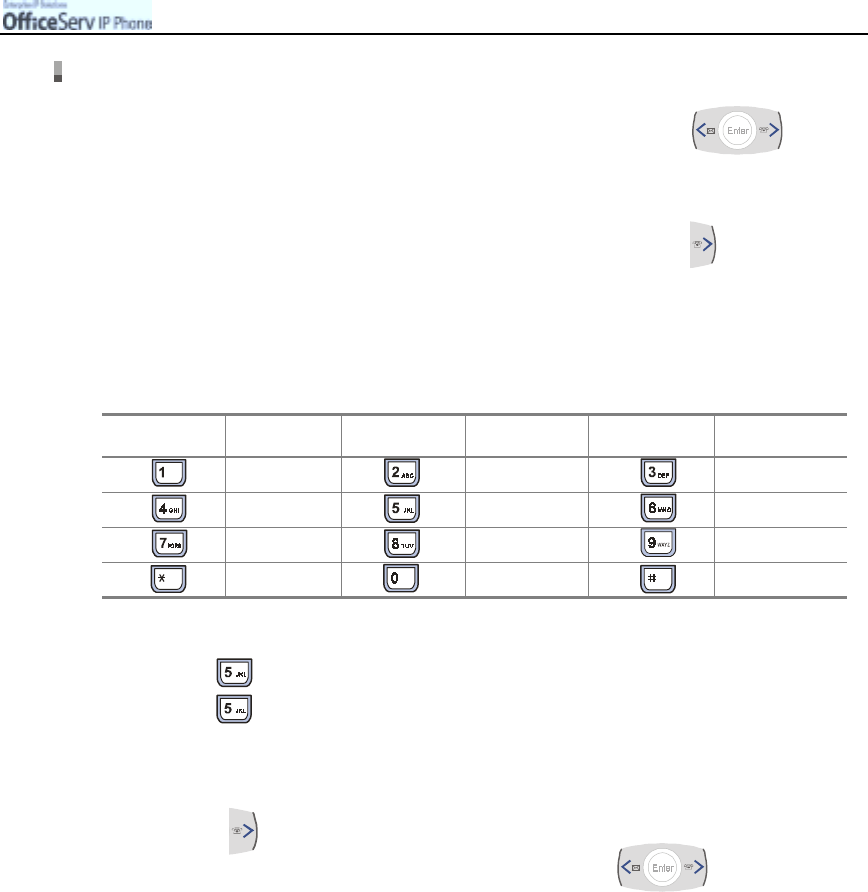
© SAMSUNG Electronics Co., Ltd.
Page 19
THING
S
YOU
S
HOULD KNOW
EMBEDEntering Letters of the Alphabet
1.
Press the
[Menu]
button to select the alphabet input mode. Use the
direction button to move a cursor.
2.
Then, press the dial buttons to modify or insert the desired letters.
If the letter to enter is the same as the previous character, press the direction button
to move the cursor one space to the right or wait until the cursor moves automatically
after a 3 second delay.
The location of alphabet letters on dial buttons is as follows.
Dial Button Alphabet Dial Button Alphabet Dial Button Alphabet
A B C
D E F
G H I
J K L
M N O
P Q R S
T U V
W X Y Z
* / . # @ -
!
Press the button repe titively until the desired alpha bet lette r appears.
e.g.) Dia l twice to enter K.
D ial three times to ente r L.
!
To enter another letter from the s ame button s equentially, ente r the first
letter, wait for abo ut 3 seco nds, and then press the button again.
- Press the direc tion button to ins ert blank.
- To insert a blank between the en tered characters, press the direction
buttons to move a cursor to a charac ter that will be right next to the blank, and press
the dial button [0] onc e.
!
Press the [Ca nc el] button to dele te any c ha racters one by one. Press the [Ca ncel] button for
more than 2 seconds to delete all chara cters.
Ваш отзыв будет первым



