- Тип техники
- Бренд
Просмотр инструкции атс Samsung ITP5012L, страница 32

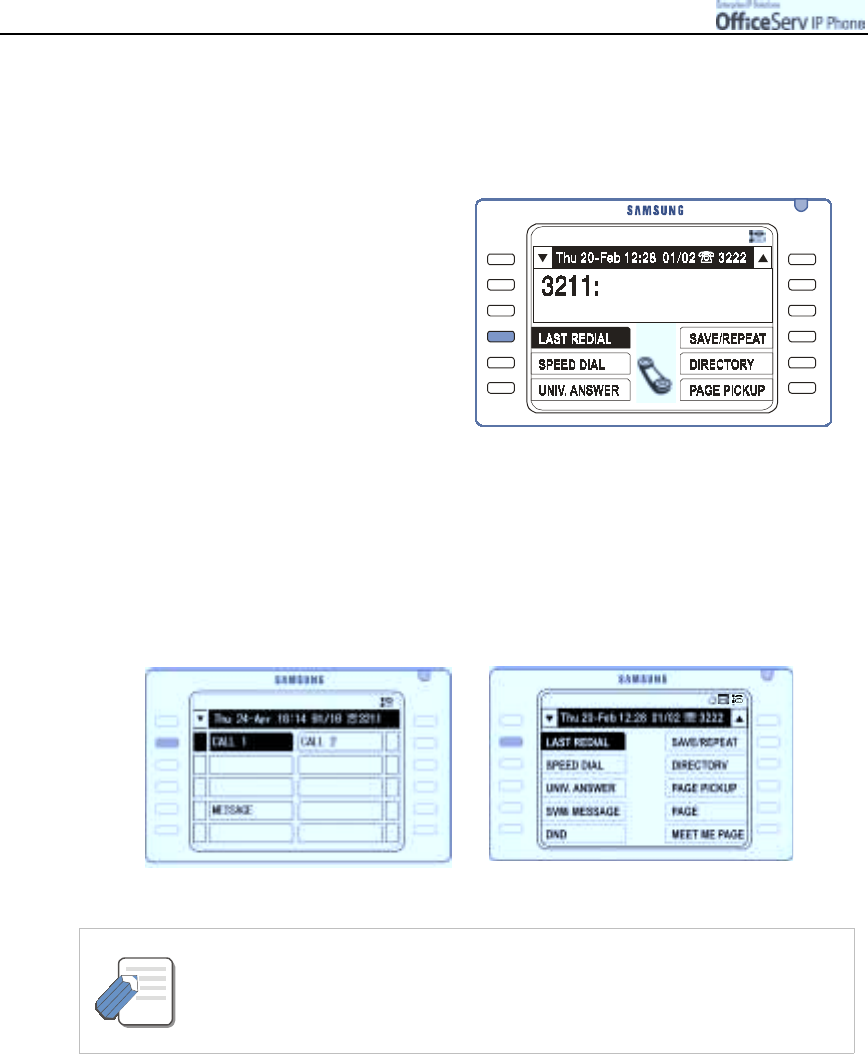
Page 16
© SAMSUNG Electronics Co., Ltd.
THING
S
YOU
S
HOULD KNOW
5. Choosing a Function
Be c ause va rious features of this IP phone are dis playe d on the LCD sc re en, you can pre ss the
[Se le ct] button c orrespo nding to the desired fea ture or dial the desired function code . Refer be low.
The features available during a call are
displayed on the LCD screen.
Press the
[Select]
button of the
desired function.
To use the phone during standby mode, you can press the
[Screen]
button and
bring up the
Programmable Feature screen
or
Soft menu screen
or
Executive Status
Display
, and then press the [Select] button corresponding to the desired function.
!
The Exe cutive Status Displa y s creen will s how up only on the phone where the
Exe cutive /Se cretary fea ture is s et up.
- For the main screen, refer to the ‘Introduction of Main Screens’ section.
- If you want to use the function code to activate a function, refer to the next page.
- If you want to see additional menu pages or text on the LCD screen, scroll up and
down using the [Scroll] key, direction buttons or next page [Select] button.
NOTE
- Soft menu screen
- Programmable Feature Screen
Ваш отзыв будет первым



