- Тип техники
- Бренд
Просмотр инструкции атс Samsung ITP5012L, страница 159

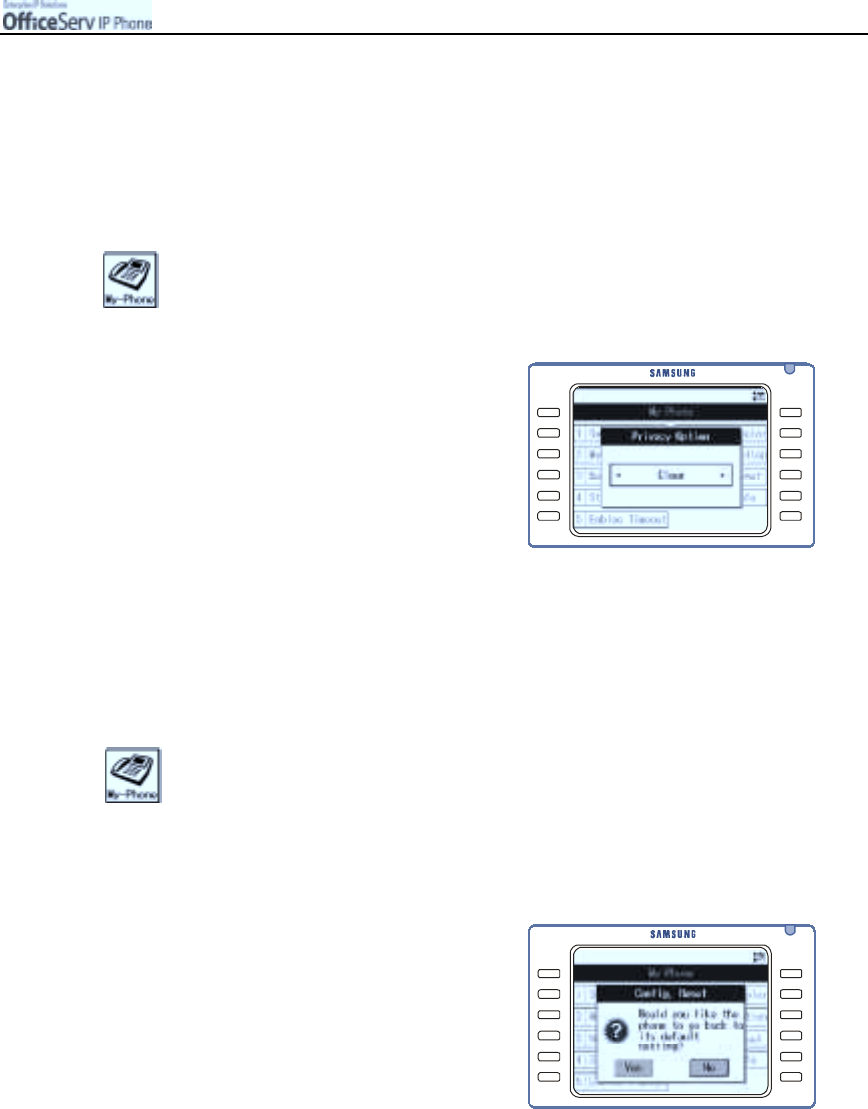
© SAMSUNG Electronics Co., Ltd.
Page 143
APPLICATION MENUS
Privacy Option
Allows you to restrict unauthorised access to the Application Menus on your phone. To access the Application
Menus you m ust enter your phone is the privacy option is set.
1.
Press the
[Menu]
button and use the direction buttons to select
!
!!
!
[7. Privacy Option].
Then, press the
[Enter]
button.
2.
Enter your password, and select
[Save]
or
[Clear]
.
Then press the
[Enter]
button to enable.
Config. Reset
Allows you to delete all saved data(Phone Book, Messages etc).
1.
Press the
[Menu]
button and use the direction buttons to select
!
!!
!
[8. Config. Reset].
Then, press the
[Enter]
button.
2.
Enter your password, and select
[Yes]
or
[No].
3.
Press the [Enter] button to save.
Ваш отзыв будет первым



