- Тип техники
- Бренд
Просмотр инструкции атс Samsung ITP5012L, страница 157

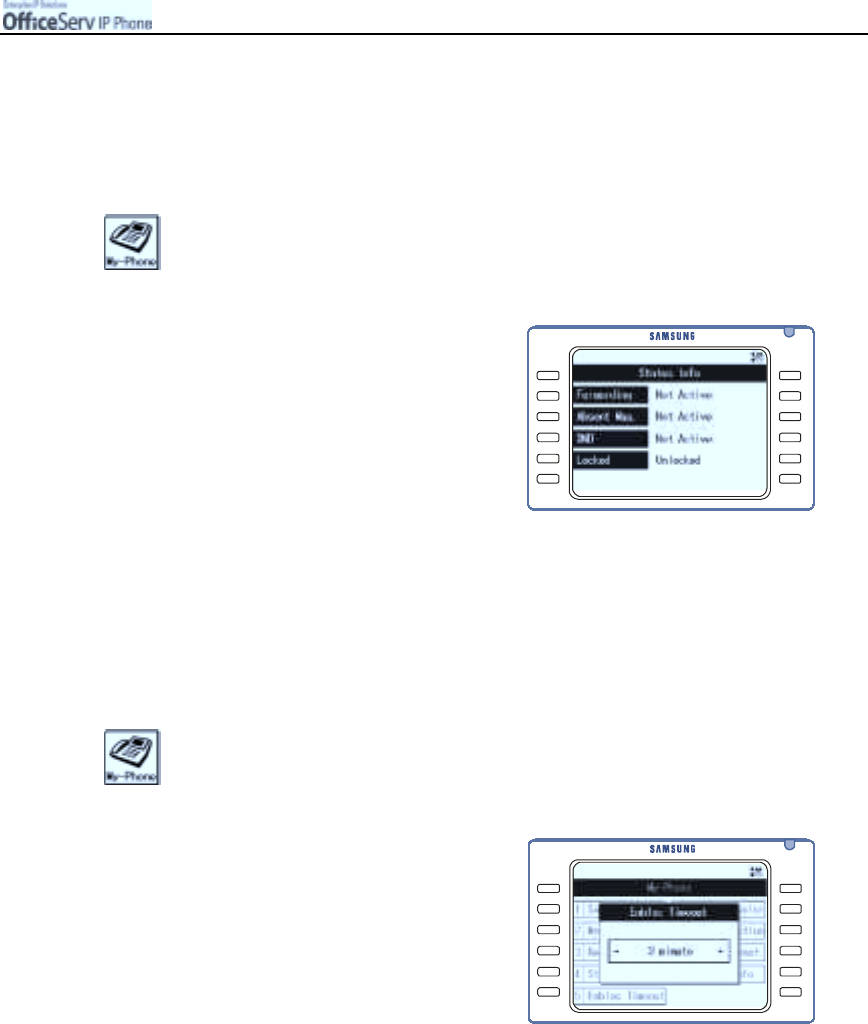
© SAMSUNG Electronics Co., Ltd.
Page 141
APPLICATION MENUS
Viewing Status Information
Allows you to check the feature status registered on your phone.
1.
Press the
[Menu]
and use the direction buttons to select
!
!!
!
[4. Status Info].
Then, press the
[Enter]
button.
2.
Displays the Call Forwarding, Absent Message,
DND, and Lock status of your IP phone.
Enbloc Timeout
Allows you to set a valid tim e from entering a phone number to pressing the [Send] button when
the dial mode of the IP phone is set to Enbloc.
1.
Press the
[Menu]
button and use the direction buttons to select
!
!!
!
[5. Enbloc Timeout].
Then, press the
[Enter]
button.
2.
Use the direction button to select an Enbloc
Timeout time(options are : 30 seconds/a minute/
three minutes).
Then, press the
[Enter]
button.
"
If you do not press the [S end] button before,
the Enbloc timeout the entered phone number
will be cance lled and the number must
be re-entered. This function is applie d to the
ap plic a tion menu screen.
"
Enbloc
This is a dial mode s e t in the IP phone by default. Enter the phone number and press the
[S end] button to make a c all. In the Enbloc mode, you can jus t delete an incorrect number
using the [Cancel] button and re-enter the phone number without hanging up the IP phone and
starting again.
Ваш отзыв будет первым



