- Тип техники
- Бренд
Просмотр инструкции атс Samsung ITP5012L, страница 156

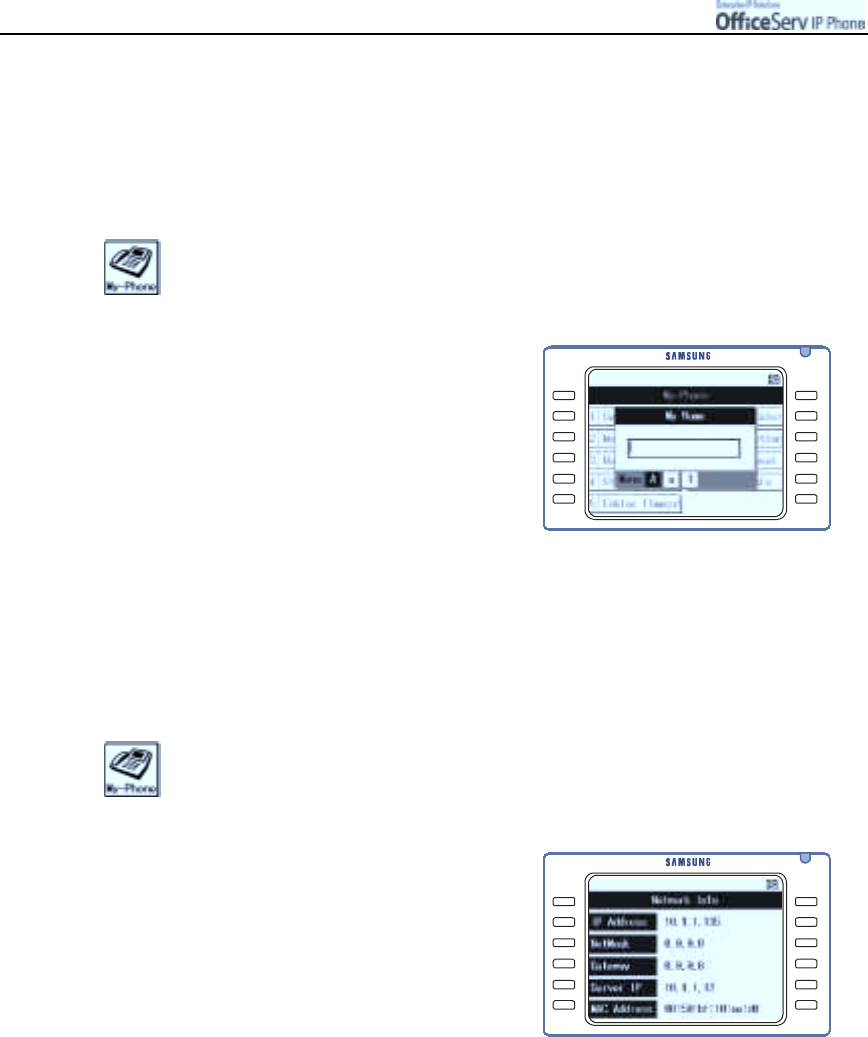
Page 140
© SAMSUNG Electronics Co., Ltd.
APPLICATION MENUS
Entering the Name
Allows you to enter your name to identify your IP phone.
The ent ered n ame is displayed on the LCD screen of the caller’s phone during an internal phone call.
1.
Press the
[Menu]
button and use the direction buttons to select
!
!!
!
[2. My Name].
Then, press the
[Enter]
button.
2.
When the name input screen appears,
enter a name of up to 11 characters and press
the
[Enter]
button.
"
Ple as e refer to the ‘Entering Characte rs’
section of ‘T hings You Should Know’ in
this guide for entering characters.
Network Information
Allows you to vi ew the network information registered in your phone.
1.
Press the
[Menu]
button and use the direction button to select
!
!!
!
[3. Network Info].
Then, press the
[Enter]
button.
2.
The network information(IP Address, Sub Net
mask, Gateway, Server IP and MAC Address) is
displayed.
Ваш отзыв будет первым



