- Тип техники
- Бренд
Просмотр инструкции атс Samsung ITP5012L, страница 152

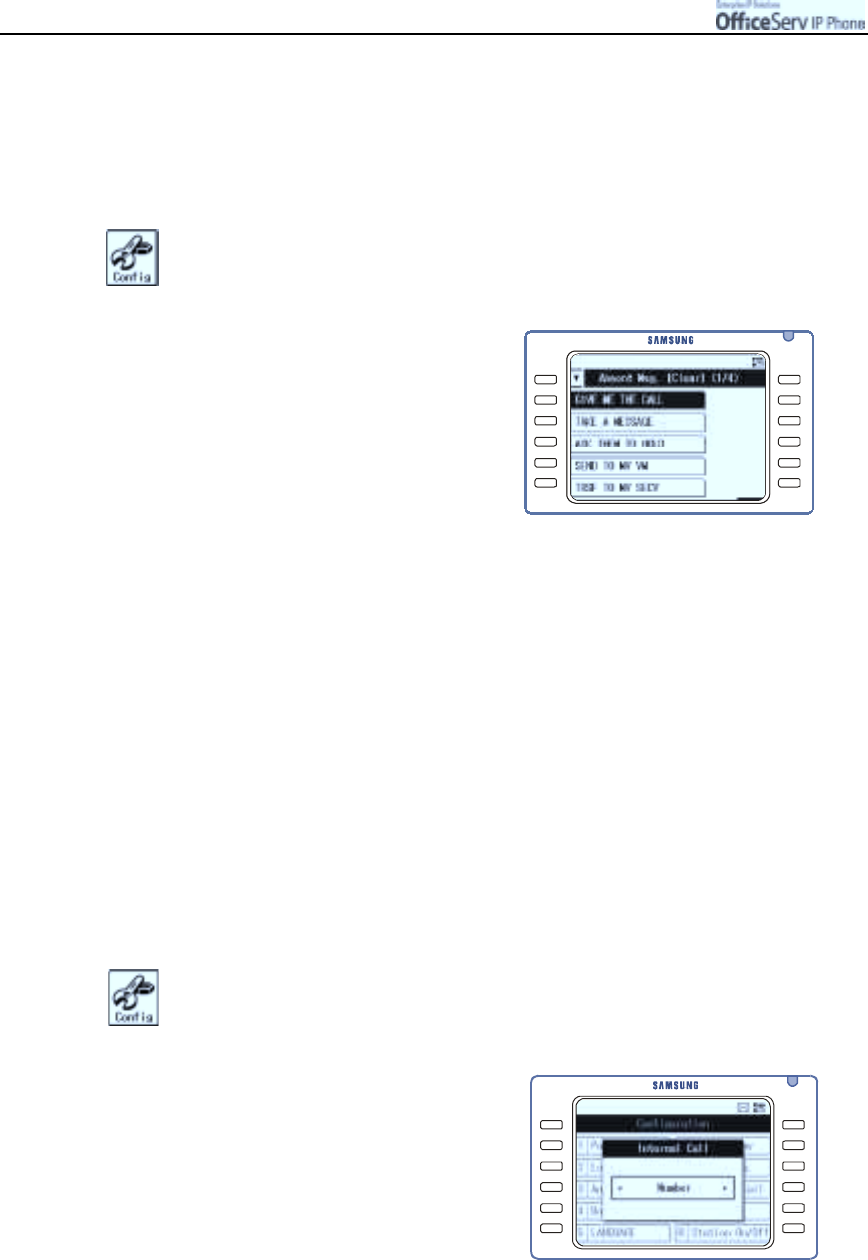
Page 136
© SAMSUNG Electronics Co., Ltd.
APPLICATION MENUS
Setting Absent Messages
Allows you to set a message to be displayed to internal cal lers on their LCD screen if you are absent for a
while.
1.
Press the
[Menu]
button and use the direction buttons to select
!
!!
!
[7. Absent Msg.].
Then, press the
[Enter]
button.
2.
Use the direction buttons to select
the desired absent message and then,
press the
[Enter]
button.
The absent message will be set.
3.
When an internal caller rings you, the
absent message set will be displayed on the LCD panel of the caller’s station.
"
To disable the s et abse nt message, move to the messa ge, press the [Menu] button, and
select the [Clear] menu.
"
Me ssage s 1 to 15 are registered within the Offic e Serv system. Me ssage s of 16 to 20 can
be entered by you. M o ve to messages 16 to 20(the Page 4 screen ), press the [Menu]
button, and se lect [E dit] to s ee the messa ge input scree n. Enter a messag e of up to 16
c haracters. For information about how to enter c haracters, refer to ‘Entering Characters’
section of ‘Things You Should K no w’ in this guide.
Displaying Internal Calls
Allows you to determi ne whether internal numbers or internal names will be displayed in the Programmable
features screen.
1.
Press the
[Menu]
button and use the direction buttons to select
!
!!
!
[8. Internal call].
Then, press the
[Enter]
button.
2.
Use the Left/Right direction buttons to select
a number or name.
Then, press the
[Enter]
button.
Ваш отзыв будет первым



