- Тип техники
- Бренд
Просмотр инструкции атс Samsung ITP5012L, страница 147

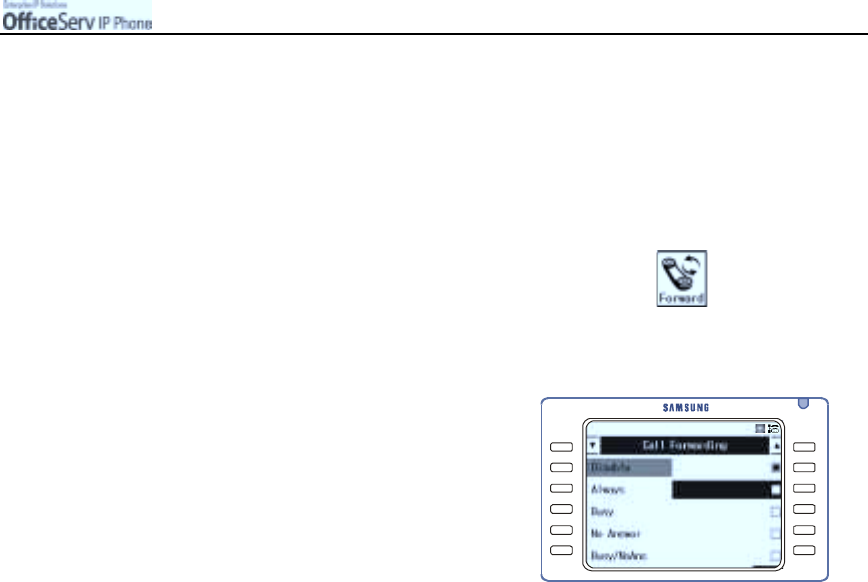
© SAMSUNG Electronics Co., Ltd.
Page 131
APPLICATION MENUS
7. Call Forw arding
Allows you to forwa rd your incoming c alls to a s pe cific extension, group of exte nsions or an external
number when you a re unable to rec e ive an incoming ca ll.
#
The call forwarding option may not be available to all stations, please consult with your
System Administrator.
1.
Press the
[Menu]
button and use the direction buttons to select
Then, press the
[Enter]
button.
2.
Use the direction button to move to
the desired option, and press the
[Menu]
button to set
[Save]
or
[Edit]
to insert
a new destination.
3.
To set the forward option to an existing phone number, select it and, press the
[Enter]
button.
4.
To enter a new destination or to modify the existing phone number, select
[Edit]
and
press the
[Enter]
button. Enter the new destination number and press
the
[Enter]
button. Press the
[Enter]
button again to set forwarding to the new
destination.
Ваш отзыв будет первым



