- Тип техники
- Бренд
Просмотр инструкции атс Samsung ITP5012L, страница 140

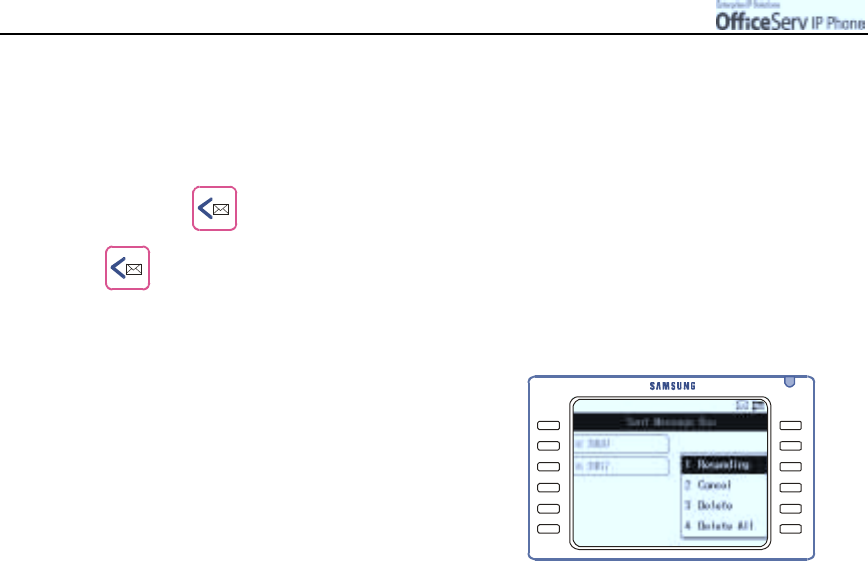
Page 124
© SAMSUNG Electronics Co., Ltd.
APPLICATION MENUS
Managing the Sent Message Box
Allows you to check/delete/resend the sent or reserved messages saved in the Sent Message box.
"
Me ssage s cannot be modified.
1.
Press the
button and use the direction buttons to select
!
!!
!
[2. Write & Sent]
!
!!
!
[2. Outgoing Message].
Then, press the
[Enter]
button.
2.
Select the sent message required
and press the
[Menu]
button.
The selected message can be resent to
another person or deleted.
Select the [Delete All] menu to delete all
the messages from the Sent Message box.
"
To re vie w a sent message, select the message from
the Sent Message List s cree n a nd pre ss the [Enter] button.
"
To c anc e l the sent messa ge regardless of being read.
Then the ca ncelle d message is deleted from the rec eiver’s message box.
Ваш отзыв будет первым



