- Тип техники
- Бренд
Просмотр инструкции атс Samsung ITP5012L, страница 139

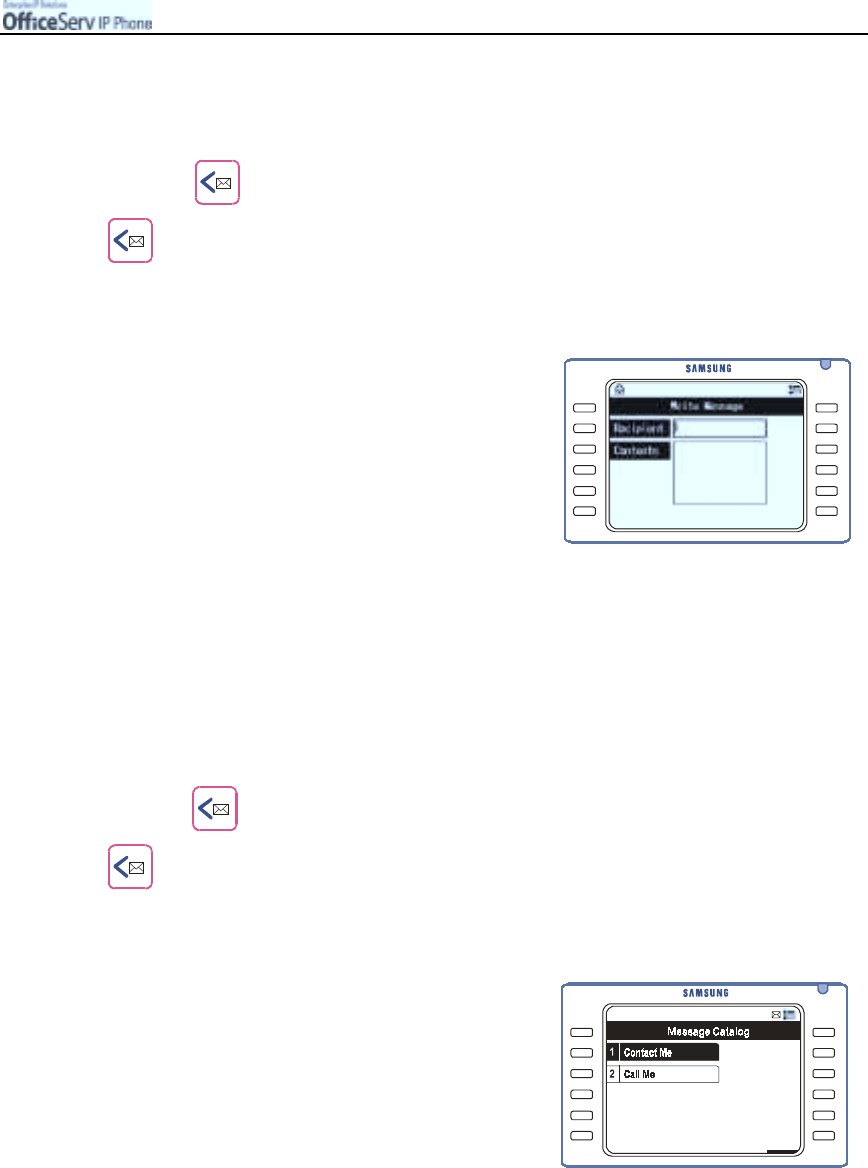
© SAMSUNG Electronics Co., Ltd.
Page 123
APPLICATION MENUS
Writing a Message
You can w rite and send a text message.
1.
Press the button and use the direction buttons to select
!
!!
!
[2. Write & Sent]
!
!!
!
[1. Write Message]
!
!!
!
[1. Write New Message].
Then, press the
[Enter]
button.
2.
Enter the phone number to receive
the message as well as the message.
Press the
[Enter]
button, to send the message.
"
Ple as e refer to the ‘Entering Characte rs’ section
of ‘Things You Should Know’ in this guide
for entering characters.
"
If the se nding succ eed s, the screen prompting you
to sav e the me ssa g e in the s ent message box will
be dis played. Select [Yes] a nd press the [Enter] button to s ave the mes sa ge.
"
If the se nding fa ils , the screen prompting you to save the messa ge in the reserve d
message box will be dis play ed. Select [Yes] and press the [Enter] button to s ave the messa ge.
Retrieving and Sending a Message
Allows you to retrieve the messages saved in the Text message box and send
them as they are or af ter modification.
1.
Press the
button and use the direction buttons to select
!
!!
!
[2. Write & Sent]
!
!!
!
[1. Write Message]
!
!!
!
[2. Invoke Message].
Then, press the
[Enter]
button.
2.
Use the direction button to move to the message
to be retrieved and press the
[Menu]
button.
You can add a new sentence
or Edit/Send/Delete the selected message or
Delete All existing messages.
Ваш отзыв будет первым



