- Тип техники
- Бренд
Просмотр инструкции атс Samsung ITP5012L, страница 128

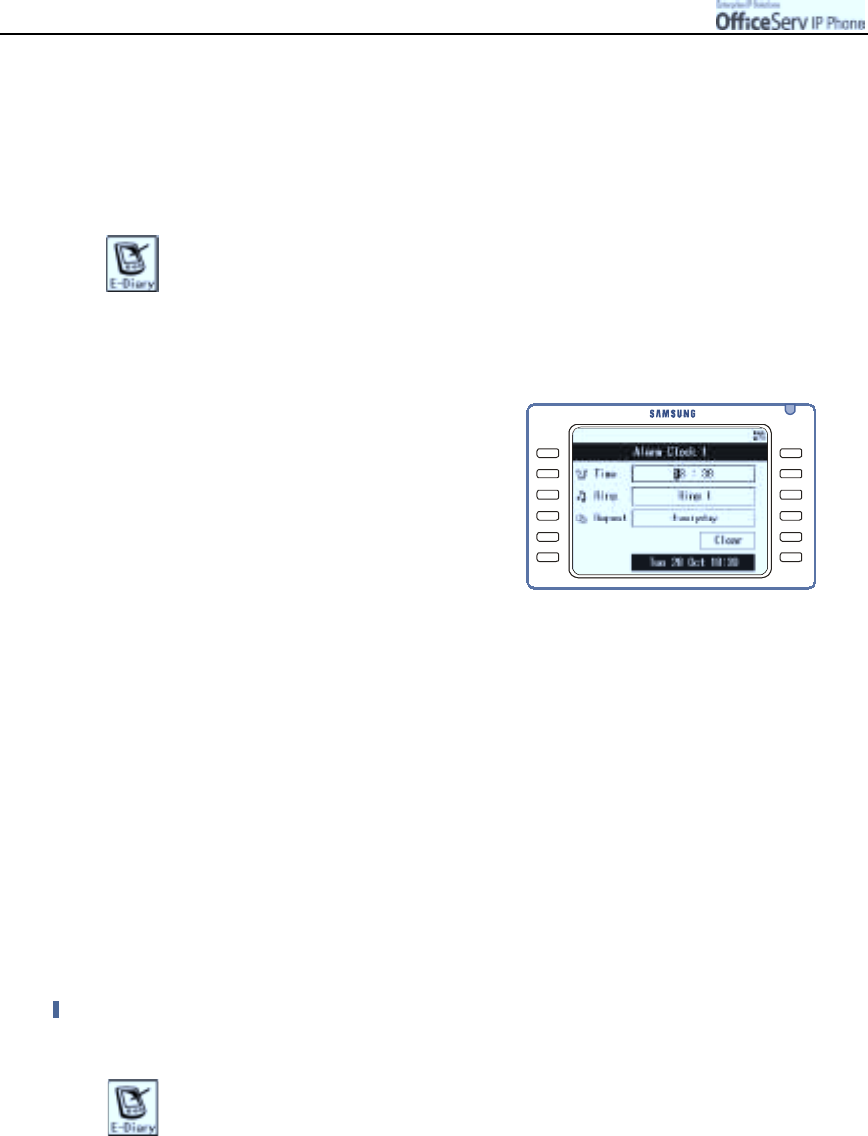
Page 112
© SAMSUNG Electronics Co., Ltd.
APPLICATION MENUS
Alarm Clock
This function is similar to the wakeup call function except that the frequency of the alarm is limited to once
only or everyday. Two separate alarm times are available.
1.
Press the
[Menu]
button and use the direction button to select
!
!!
!
[2. Alarm].
Then, press the
[Enter]
button.
2.
Select
[Alarm clock 1]
or
[Alarm clock 2].
3.
Set the Time, Ring, and Frequency of
the selected alarm clock.
You should change the last parameter from
[Clear]
to
[Save]
by pressing navigation
key(< or >). Then press the
[Enter]
button
to save the setting.
"
If you sele ct the [Clear] menu and press
the [Enter] button, then the set alarm will be cle a re d.
Daily Planner
The Daily Planner allows you to schedule events and have the system notify you when an event is due to
commence. Up to 30 event schedules can be registered.
#
A note of up to 32 c h arac ters can be a ssociated with each sche d u led e ven t. If the note is more
than 8 ch arac ters long, it can be viewed by se lecting it, pressing the [Menu] button and then OK.
An availa b le ring tone can be sele cted.
#
An alarm can be set to ring an hour before, 30 minutes before or on the specified time for the
sc hedule d eve nt.
Schedule Registration
1.
Press the
[Menu]
button and use the direction button to select
!
!!
!
[3. Daily Planner].
Then, press the
[Enter]
button.
2.
Use the direction button and select the date to be registered. Press the
[Menu]
button
to ‘Add’ a new schedule.
Ваш отзыв будет первым



