- Тип техники
- Бренд
Просмотр инструкции атс Samsung ITP5012L, страница 127

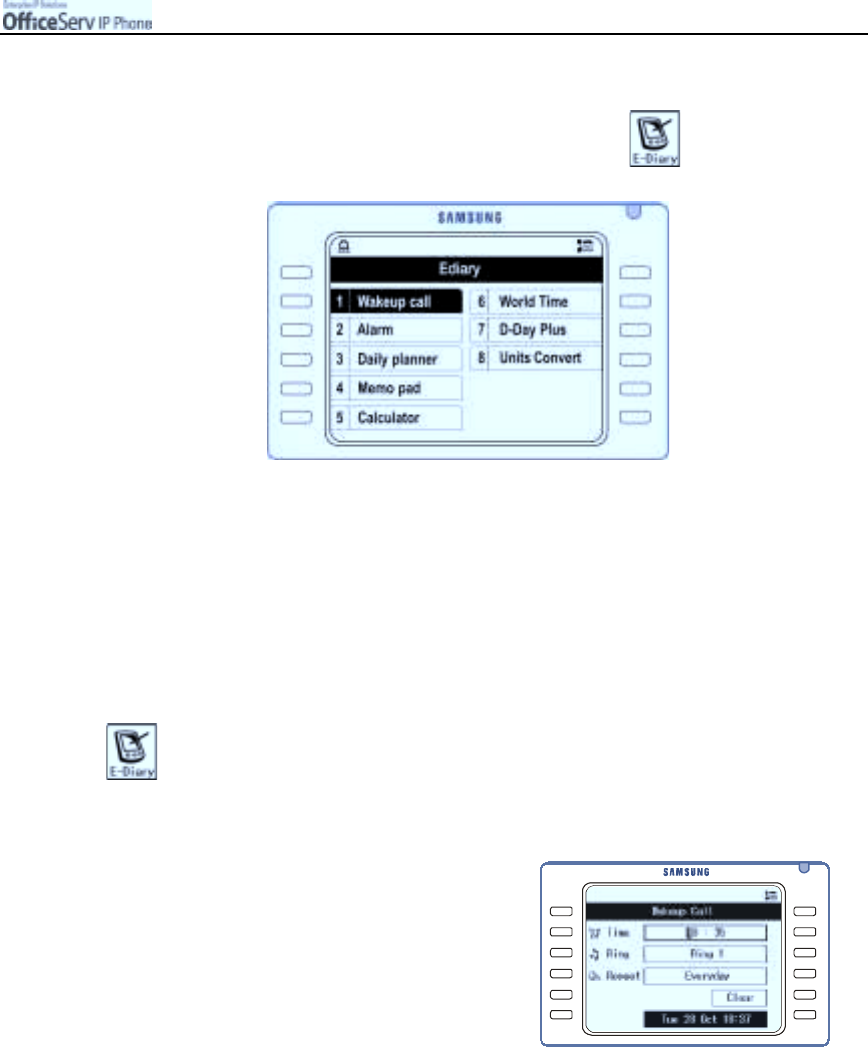
© SAMSUNG Electronics Co., Ltd.
Page 111
APPLICATION MENUS
4. E-Diary
Press the [Menu] button and use the direc tion buttons to s elect
Then, press the [Enter] button.
Move to the desired menu and press the
[Enter]
button.
Wakeup Call
Allows you to set an alarm to ri ng for 1 minute or until answ ered, at the required time. The frequency options
for a wakeup call are ; everyday, Monday to Friday or Monday to Saturday.
1.
Press the
[Menu]
button and use the direction button to select
!
!!
!
[1. Wakeup Call].
Then, press the
[Enter]
button.
2.
Set the Time, Ring type, and frequency.
Select
[Save]
and press the
[Enter]
button.
3.
To clear an existing Wakeup Call. Select
[Save]
and change to
[Clear]
by pressing the
navigation keys(< or >). Then press the
[Enter]
button to clear the setting.
Ваш отзыв будет первым



