- Тип техники
- Бренд
Просмотр инструкции атс Samsung ITP5012L, страница 123

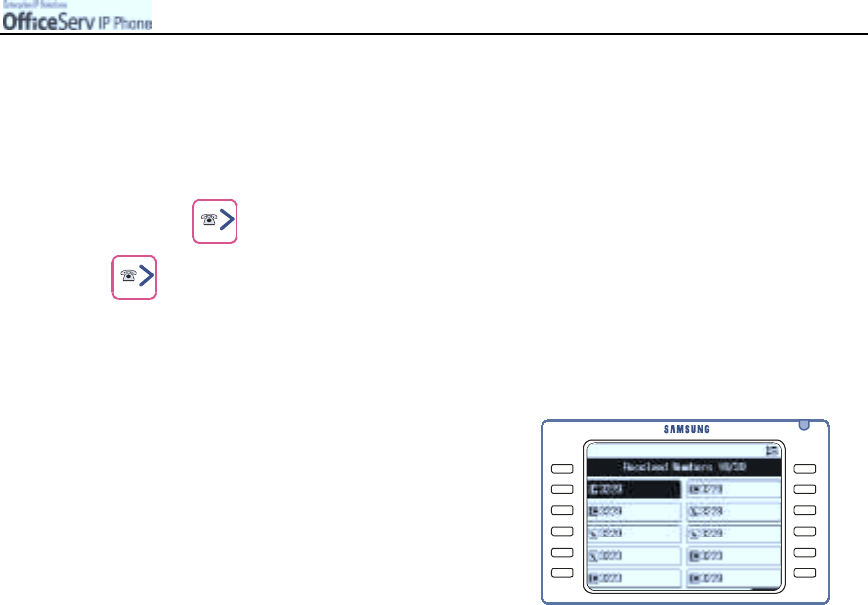
© SAMSUNG Electronics Co., Ltd.
Page 107
APPLICATION MENUS
Recent Called Numbers
The c all deta ils and Calling line ID, if av ailable, of up to the last 30 inco ming calls will be saved in
the incoming call log. You can review the deta ils and dial the Caller ID.
1.
Press the
button and use the direction button to select
"
""
"
[3. Received Nos].
Then, press the
[Enter]
button.
2.
Move to the desired telephone number
and press the
[Enter]
button to review details
about the call.
3.
Press the
[Send]
button to dial the selected telephone number.
#
Press the [Menu] button to s ave or dele te the s e lec ted number. When the popup menu appears,
select the desired menu to save/delete the number or delete all inc o ming calls.
Ваш отзыв будет первым



