- Тип техники
- Бренд
Просмотр инструкции атс Samsung ITP5012L, страница 122

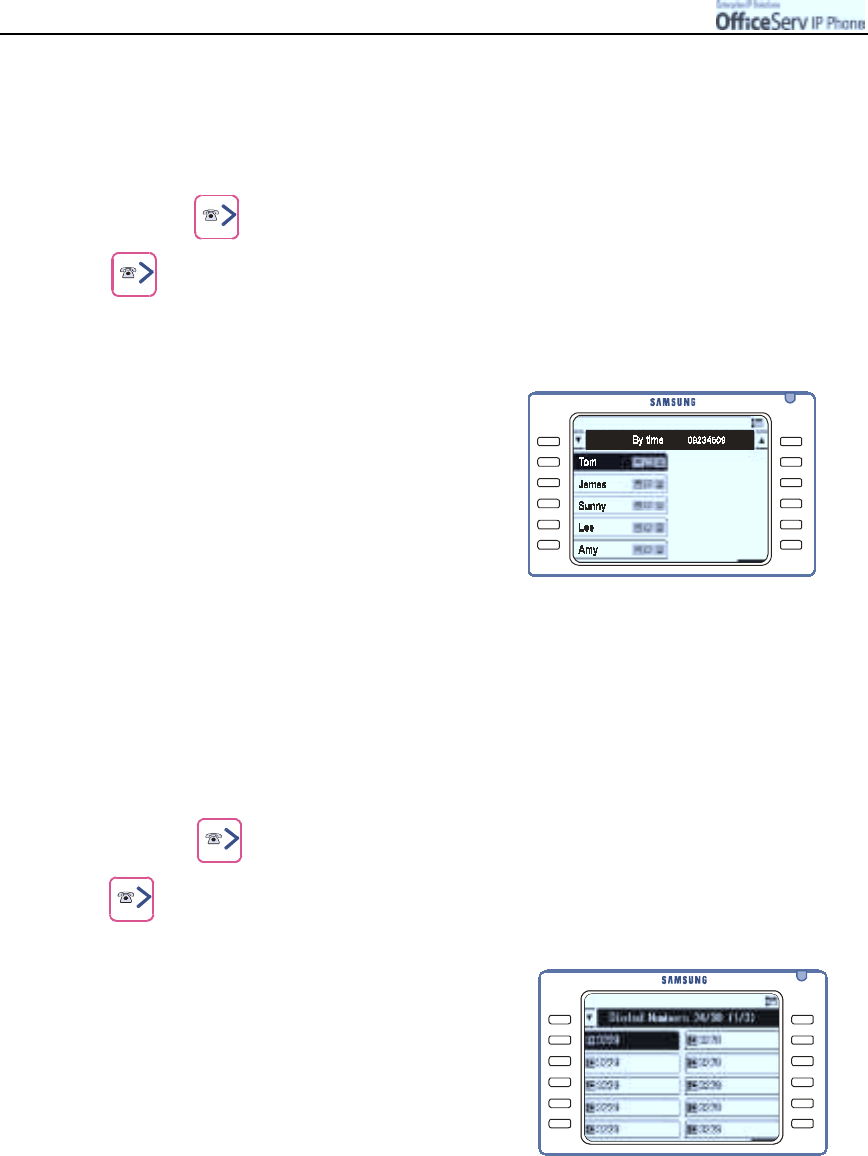
Page 106
© SAMSUNG Electronics Co., Ltd.
APPLICATION MENUS
Search a Telephone Number By Time
You can s e a rc h for a ny tele phone number based on the time the te le pho ne numbe r was registere d in
the phone. Spee d dial names will be dis played commencing with the lates t entry.
1.
Press the
button and use the direction button to select
"
""
"
[1. Search]
"
""
"
[5. By time].
Then, press the
[Enter]
button.
2.
The list of all the registered names is
displayed, move to required name and press
the
[Enter]
button.
#
Press the [Menu] button to change or dele te
the se le cted number. W he n the popup menu
ap pea rs , select the desired me nu to
Edit/ Delete the detail registered or make
a New Entry.
3.
Move to the required telephone number to call and press the
[Send]
button.
Recent Caller Numbers
The last 30 called numbers will be s aved. You can review to details and re dial any one of these
called numbe rs.
1.
Press the button and use the direction button to select
"
""
"
[2. Dialed Nos].
Then, press the
[Enter]
button.
2.
Move to the desired telephone number
and press the
[Enter]
button to review details
of the previous call.
3.
Press the
[Send]
button to dial the selected telephone number.
#
Press the [Menu] button to save or delete the selecte d number. W he n the popup menu appears ,
select the desired menu to save/delete the number or delete all outgoing c a lls.
Ваш отзыв будет первым



