- Тип техники
- Бренд
Просмотр инструкции атс Samsung ITP5012L, страница 121

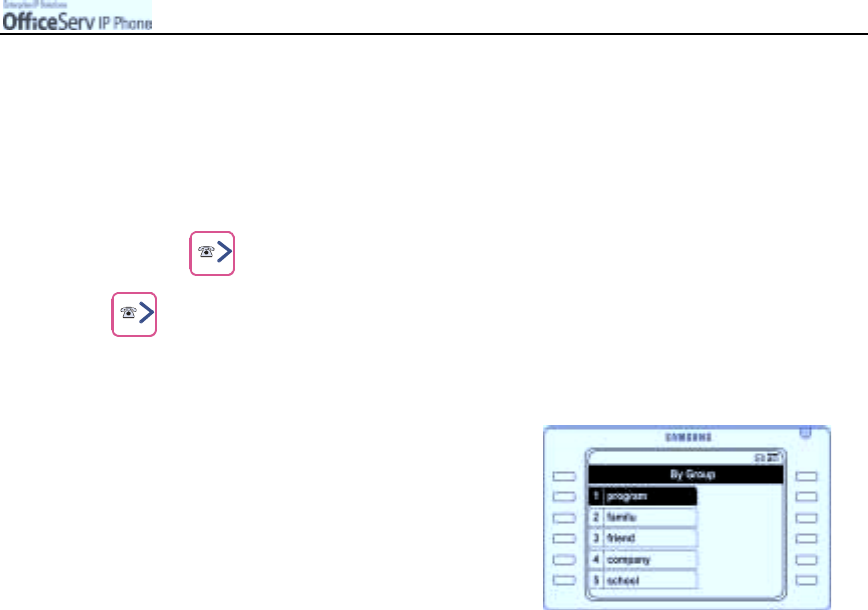
© SAMSUNG Electronics Co., Ltd.
Page 105
APPLICATION MENUS
Search a Telephone Number By Group
You can se arch for te lephone numbers by groups registered in the IP phone. This will only work if
you hav e allocated spee d dia l names and numbers to s p ec ific groups.
Refer to Registering New Numbers and Editing Groups later in this s ec tion.
1.
Press the
button and use the direction button to select
"
""
"
[1. Search]
"
""
"
[4. By group].
Then, press the
[Enter]
button.
2.
Move to the desired group from the list of
registered groups and press the
[Enter]
button.
3.
Select the required speed dial name and press
[Enter]
button
.
#
Press the [Menu] button to cha nge or the details registered for the s pe ed dial name . W he n the
popup menu appears, sele ct the desired menu to Edit/ Delete the details registered or to
make a New Entry.
4.
Select one of the phone numbers(mobile phone, home, work, or other) programmed
and press the
[Send]
button.
Ваш отзыв будет первым



