- Тип техники
- Бренд
Просмотр инструкции сотового cdma Nokia 6185, страница 31
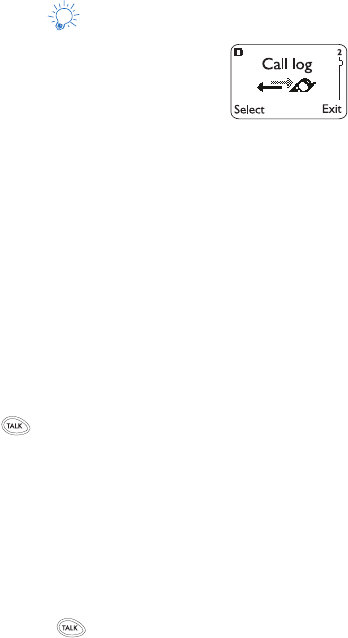
24
Call log
This feature automatically keeps
track of numbers you’ve dialed,
numbers that have called you, and
th e a mo un t of time y o u ’v e sp en t o n
c alls.
Using call log
1.
Press
Menu
2 (
Call log
)
2.
Press
W
to reach one of the following options, then
press
Select
or
OK
2- 1
Missed calls
-
See page46
.
2-2
Received calls
-
See pag e56
.
2-3
Dialed calls
-
See page34
.
2-4
Clear call lists
-
See page29
.
2-5
Call timers
-
See page25
.
Tip:
You can dial any of the phone numbers by pressing
while the number is on the display.
Call log opt ions
When you access
Dialed ca ll s
,
Re ceived calls
, or
Missed
calls
and pr ess
Options
, a list of options will appear.
Ca ll time
sh o ws the d ate a n d tim e w hen the c a ll wa s first
connected (if clock has been set)
Use n umbe r
allows y ou to view th e nu mb er stored in the
ca ll lo g, sav e it in yo u r ph o ne bo ok , o r dia l th e n u mb er b y
pressing .
Save
allows you to sav e th e n umber in to you r ph one b oo k.
Er ase
wil l erase the number from the cal l list .
Call restrictions
This fe atu re a llo ws y o u to r e stric t in c o m in g a n d o u tg oin g
calls to an d from certain numbers.
See “Restrict calls” on page57 for details.
Ваш отзыв будет первым



