- Тип техники
- Бренд
Просмотр инструкции сотового cdma Nokia 6185, страница 10
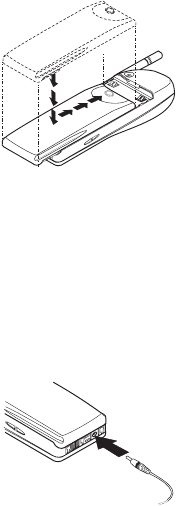
3
2. Gett ing Connected
This section w ill h elp you un derstan d the in s an d ou ts of
charging and using your battery.
Attaching your battery
Sim p ly p la ce the b attery
in the grooves on the
b a c k o f y o ur p ho ne. Then
slid e the b attery u p w a rd
until it clicks.
Note: Use only those
batteries approved by the
phone manufacturer and
recharge your battery only
wi th the chargers approved
by th e manufa ctu rer.
See “Important Battery Information” on page6.
Char ging your new batter y
Yo u r ph o n e c an be u sed with either a rec h argea ble Li-Io n
or NiMH battery. Note that a new battery’s full
p erfo rma n ce is a c h ie ve d o nly a fter tw o or th ree c o m plete
charge and discharge cycles.
With y o u r p h o n e p o w ere d
o n o r o ff, c o n ne c t the lea d
from the charger to the
bottom of your phone.
You can al so place your
phone on the charging
stand (w ith the stand
connected to a standard
120V AC outlet via either the ACP-7U or ACP-9U AC/DC
adaptors).
When th e battery begins charging, you r phone will beep
on ce and th e battery strength indicato r on the righ t side
of the display will begin to scroll after a few seconds.
Ваш отзыв будет первым



