- Тип техники
- Бренд
Просмотр инструкции сотового cdma Samsung A930, страница 94

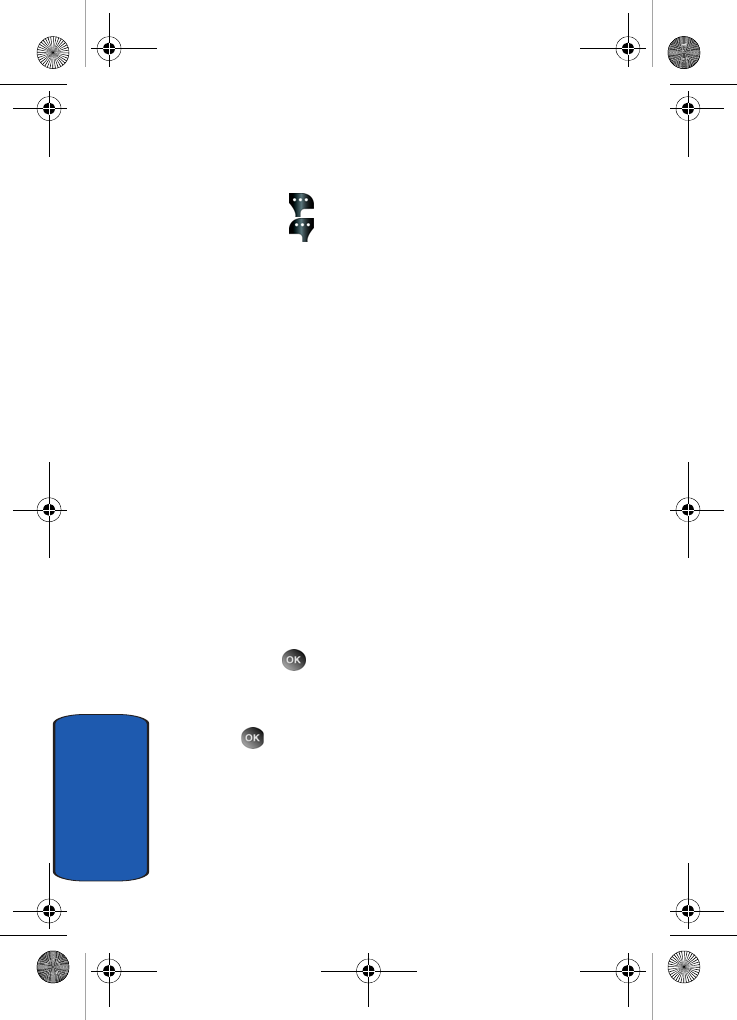
94
Section 7
• Quick Text: Choose from up to 12 pre-loaded messages.
You can add 10 additional messages by pressing the right soft
key
New and erase messages by pressing the left soft
key Erase.
• Name Card: Allows you to add your name card or the name
card of one of your contacts.
• Edit Text Format: Allows you to edit the text size,
alignment, style, color, and background color.
• Save As Draft: Save the message to your Draft folder.
• Priority Level: Save the message with a High or Normal
priority.
• Callback #: Provides the ability to send a callback # when
sending a message.
• Validity Period: Save the message for the assigned period
of time.
• Deferred Delivery: Save the message to be delivered at the
assigned delivery date and time.
• Enh. Delivery Ack: Displays a pop-up screen notifying the
message sent has been received.
• Add to Contacts: Save the recipients number to your
Contacts as a new entry or add to an existing entry.
5. Use the navigation key to highlight the desired option.
Press to perform the function for the highlighted
option.
6. Once you’ve returned to the message composer, press
to send the message, if desired.
Erase Options
You can erase unlocked messages in your Inbox, Drafts
folder, or Sent folder. Locked messages are not erased.
To erase messages:
a930.book Page 94 Thursday, March 16, 2006 3:37 PM
Ваш отзыв будет первым



