- Тип техники
- Бренд
Просмотр инструкции сотового cdma Samsung A930, страница 35

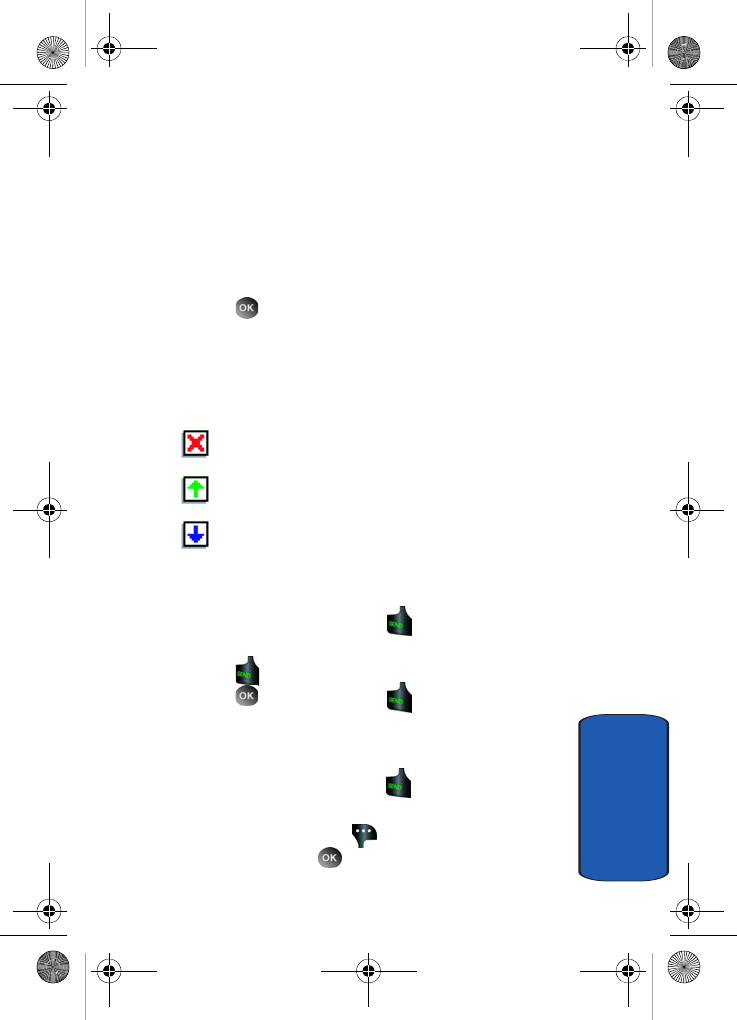
Section 3: Call Functions 35
Recent Calls
Section 3
• Erase: Delete the call from Call History.
• Lock/Unlock: locks or unlocks the entry to prevent
accidental deletion.
• Erase All: Delete the entire Call History list at one time.
• View Timers: Select to view the call timers for your phone.
6. Press the down navigation key to highlight an option.
Press to enter the highlighted option’s sub-menu.
Call History Icons
When you view Recent Calls, an icon to the left of the
number indicates the type of call.
Indicates a Missed call
Indicates a Dialed call
Indicates a Received call
Making Calls Using Call History
1. At the standby screen, press then press up or down
navigation key until the desired number is highlighted.
2. Press to call the highlighted number. Or, you can
press OPEN, then press to call the highlighted
number.
Creating or Updating Contacts Using Call History
1. At the standby screen, press then press up or down
navigation key until the desired number is highlighted.
2. Press the right soft key Options. Save is
highlighted. Press .
a930.book Page 35 Thursday, March 16, 2006 3:37 PM
Ваш отзыв будет первым



