- Тип техники
- Бренд
Просмотр инструкции сотового cdma Samsung A930, страница 86

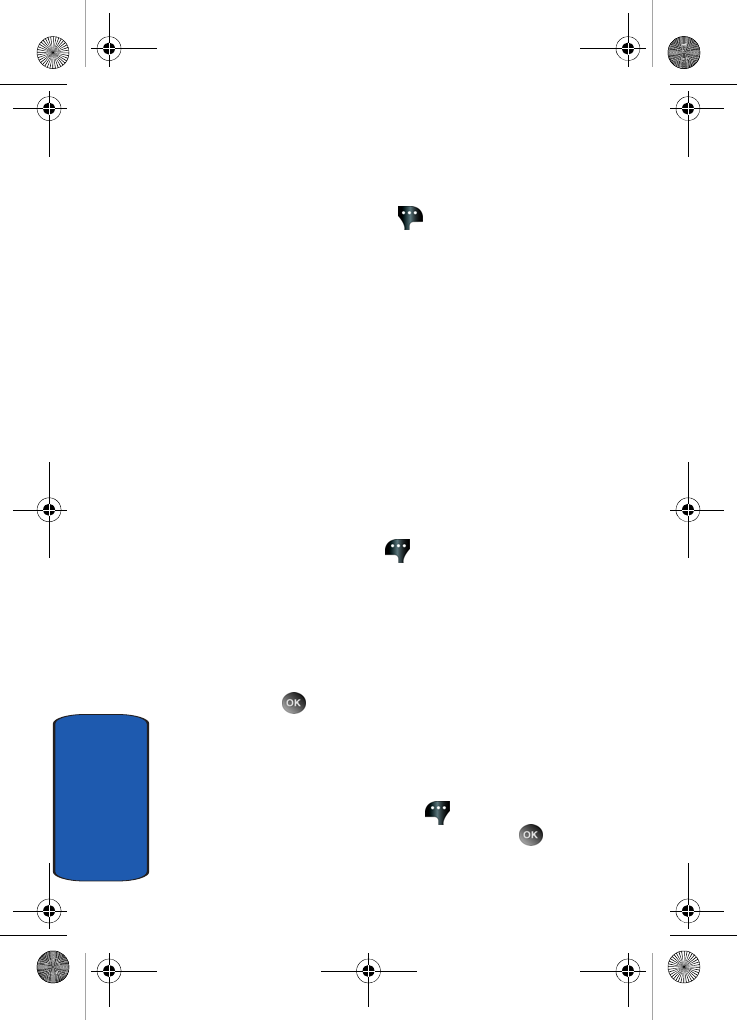
86
Section 7
3. Enter the phone number or e-mail address of the
recipient (or recipients) using the keypad.
4. Press the right soft key Options to display a pop-up
menu that provides the following options:
• Entry Mode: Choose from Word, Abc, ABC, 123, Symbols
and Shortcuts modes of text entry.
• Preview: Shows the message before it is sent.
• Save As Draft: Save the message to your Draft folder.
• Priority Level: Save the message with a High or Normal
priority.
• Validity Period: Save the message for the assigned period
of time.
• Deferred Delivery: Save the message to be delivered at
the assigned delivery date and time.
• Add To Contacts: Save the recipients number to your
Contacts as a new entry or add to an existing entry.
5. Press the left soft key Add to select from the following
options:
• Contacts: Choose a number from your contacts list
• Groups: Choose a group or a number from your group.
• Recent Calls: Choose a number from the recent calls list.
• To PIX Place: Send the message to the PIX Place.
6. Press once you’ve finished entering the phone
number(s) or email address(es).
7. In the Text field, compose your message.
8. Press the down navigation key to highlight the PIX/FLIX
field. Press the left soft key My PIX/My FLIX to add
a PIX/FLIX, and follow the prompts. Press to attach
the highlighted object.
a930.book Page 86 Thursday, March 16, 2006 3:37 PM
Ваш отзыв будет первым



