- Тип техники
- Бренд
Просмотр инструкции сотового cdma Samsung A930, страница 126

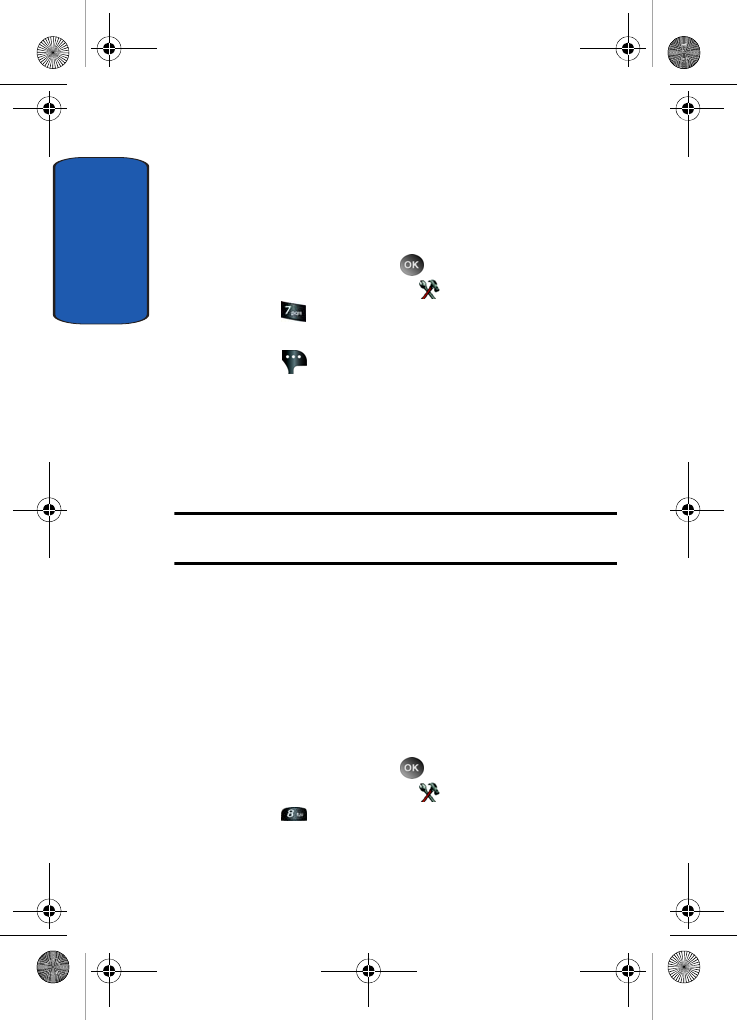
Section 8
126
Bluetooth Settings
The Bluetooth wireless technology settings menu
provides the ability to view and change the device name,
show the visibility, and set the security for the device.
1. In standby mode, press MENU, use the right
navigation key to highlight SETTINGS & TOOLS.
Press Bluetooth. The Bluetooth menus are listed in
the display.
2. Press Settings. The Bluetooth menu displays with
the following options:
• My Phone Name: allows you enter a customized name.
• Discovery Mode: allows other users to see your
accessibility. Select On for other devices to see your device, or
Off for no visibility.
Note: After selecting On, users have one minute to see your accessibilty.
After which Discovery Mode will automatically default back to off.
• My Phone Info: shows the handset information.
Memory
The Manage Memory menu allows you to set your Save
Options to Phone Memory or Card Memory. You can also
set the memory usage for pictures, videos, music, sounds,
and ringtones on your phone and
microSD™/TransFlash™ card.
1. In standby mode, press MENU, use the right
navigation key to highlight SETTINGS & TOOLS.
Press Memory. The Memory menus are listed in
the display.
The following options are available:
a930.book Page 126 Thursday, March 16, 2006 3:37 PM
Ваш отзыв будет первым



