- Тип техники
- Бренд
Просмотр инструкции сотового cdma Samsung A930, страница 152

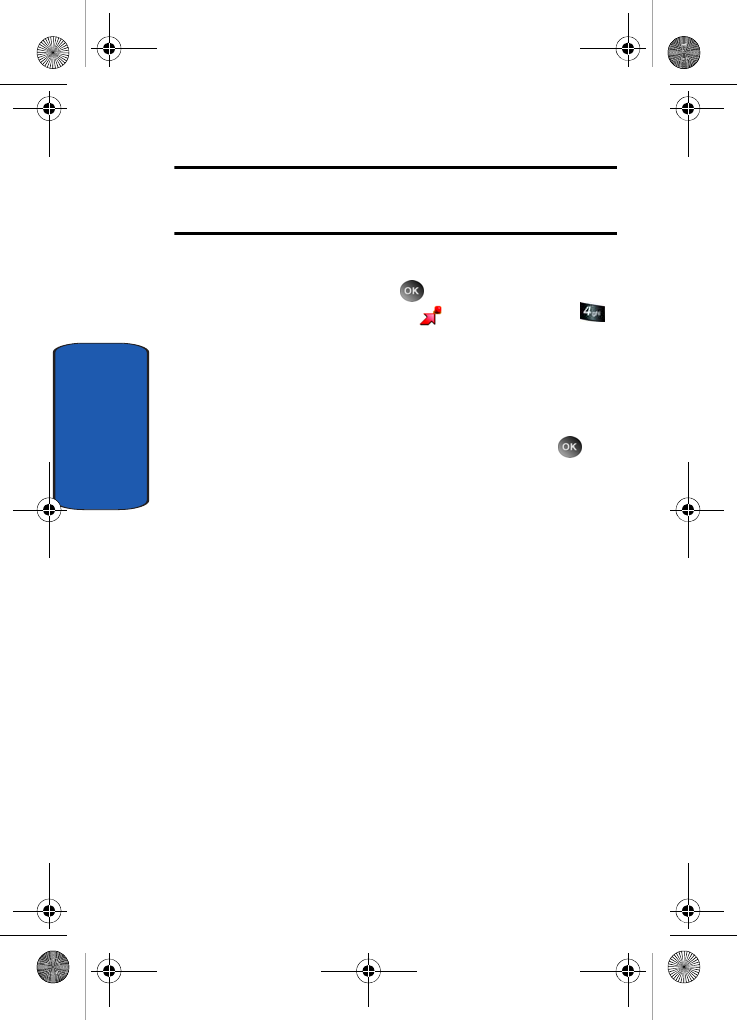
152
Section 9
Notes: Some games include VibeTonz vibration feedback, similar to PC and
console games, offering enhanced realism. Visit www.vibetonz.com to see
the list of VibeTonz-enhanced mobile games for your phone.
Get News & Info
1. In standby mode, press MENU, use the left
navigation key to highlight GET IT NOW. Press
Get News & Info.
2. The browser is launched and a pop up screen with
available applications is displayed.
3. Use the navigation key to browse the categories.
4. Once the desired category is highlighted, press to
enter the category list.
When you use Get News & Info, some of the keys operate
differently than during a normal phone call.
It presents on-screen items in any of the following ways:
• Text or numeric input
• Links (embedded in content)
• Numbered options (some options may not be numbered)
• Simple text
You can utilize the options or links by using the soft keys.
a930.book Page 152 Thursday, March 16, 2006 3:37 PM
Ваш отзыв будет первым



