- Тип техники
- Бренд
Просмотр инструкции сотового cdma Samsung A930, страница 10

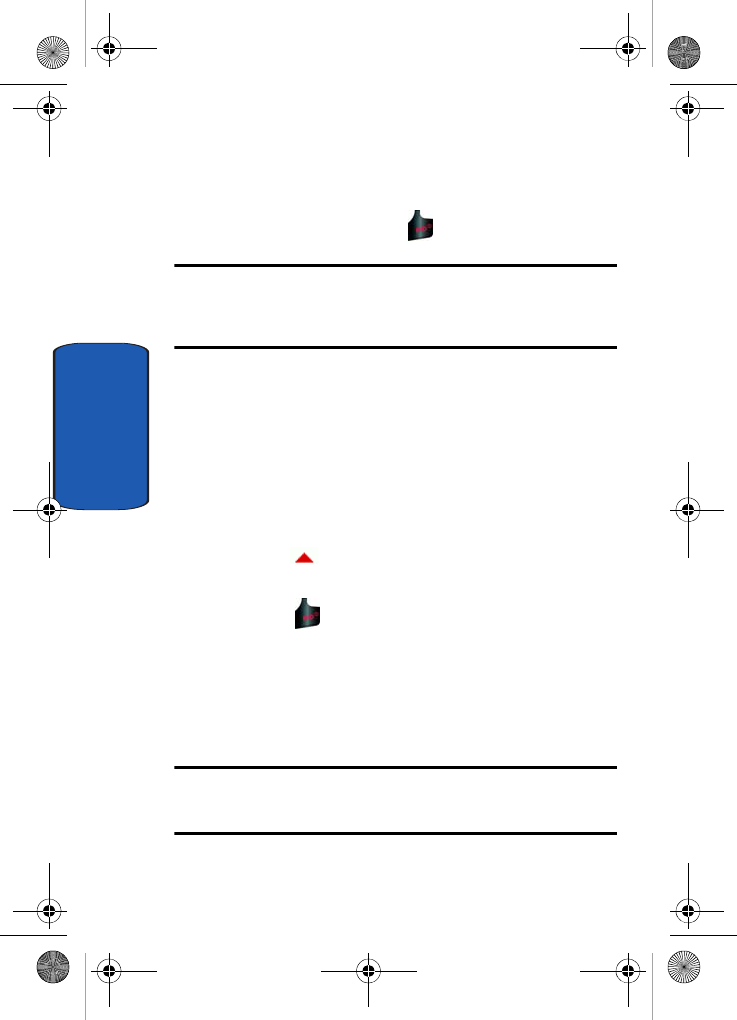
10
Section 1
Turning Your Phone On and Off
Turning Your Phone On
1. Open the flip, then press .
Note: As with any other radio-transmitting device, do not touch the internal
antenna as it affects call quality and may cause the phone to operate at a
higher power level than is necessary. The internal antenna is located along
the top on the back side of your phone.
2. Your service provider’s name momentarily appears in the
display and the phone begins searching for a network
signal.
3. Once the phone finds a signal, the time, date, and day
appear in the display.
4. You’re now ready to place and receive calls.
If the phone is outside of the Verizon Wireless coverage or
roaming area, appears in the top of the display.
Turn Your Phone Off
Press and hold for two or more seconds. Your phone
powers off.
Setting Up Voicemail
Voicemail allows callers to leave voice messages, which
can be retrieved any time.
Note: Once your voicemail account has been set up, you can use the
Voicemail selection 7 (under the Messaging menu) to view details of voice
messages in your voicemail box.
a930.book Page 10 Thursday, March 16, 2006 3:37 PM
Ваш отзыв будет первым



