- Тип техники
- Бренд
Просмотр инструкции сотового cdma Samsung A930, страница 34

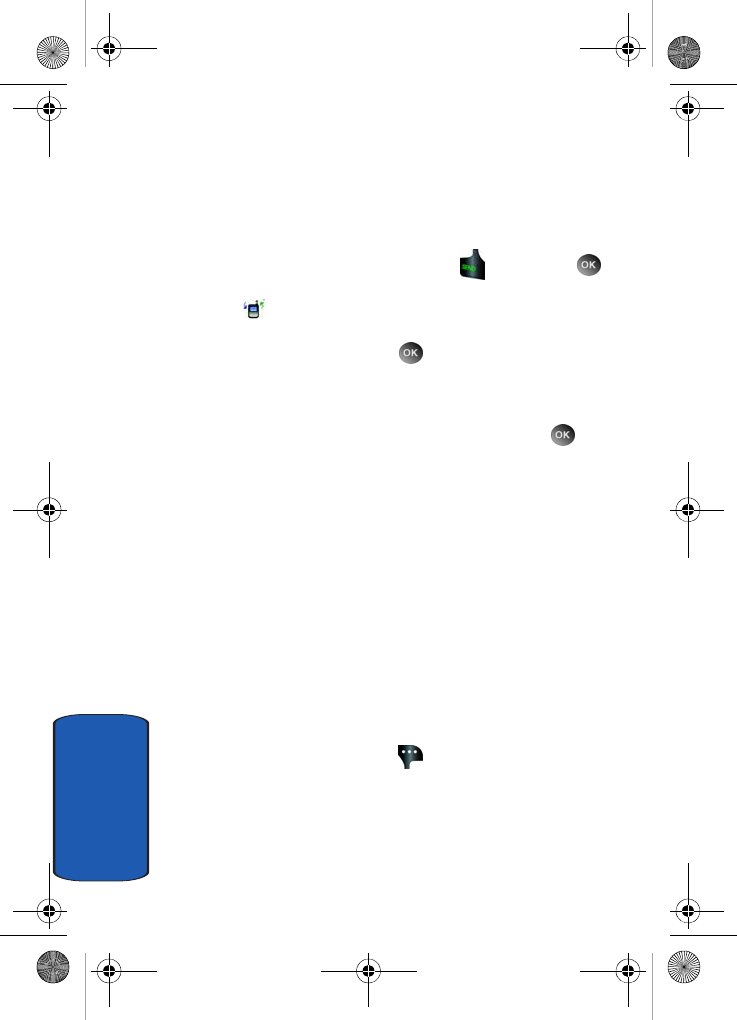
34
Section 3
Viewing Call Information
Recent Calls retains information such as the duration,
date and time, and whether the call was received, dialed,
or missed.
1. At the standby screen, press the key or press
MENU then press the right navigation key to highlight
RECENT CALLS. Press the up or down navigation
key to highlight the call log that contains the number you
want to view and press .
2. Press the down navigation key to highlight the desired
number.
3. Once the desired number is highlighted, press
OPEN.
4. The following options appear in the display:
• “type” call: Where “type” indicates if the call was missed,
dialed, or received.
• Name: If the caller is in your Contacts list, their name is listed
here. This option only appears if the caller is in your Contacts
list.
• Number: Displays the telephone number as well as the
appropriate icon to indicate mobile, work, or home number.
•Time: The time of the call.
• Date: The date of the call.
• Duration: The duration of the calls made or receive.
5. Press the right soft key Options to display the
following options:
• Save: Save the number to your Contacts list.
• Details: Shows details of caller if they are in your Contacts
list. Otherwise, this option is not displayed.
a930.book Page 34 Thursday, March 16, 2006 3:37 PM
Ваш отзыв будет первым



