- Тип техники
- Бренд
Просмотр инструкции сотового cdma Samsung A930, страница 87

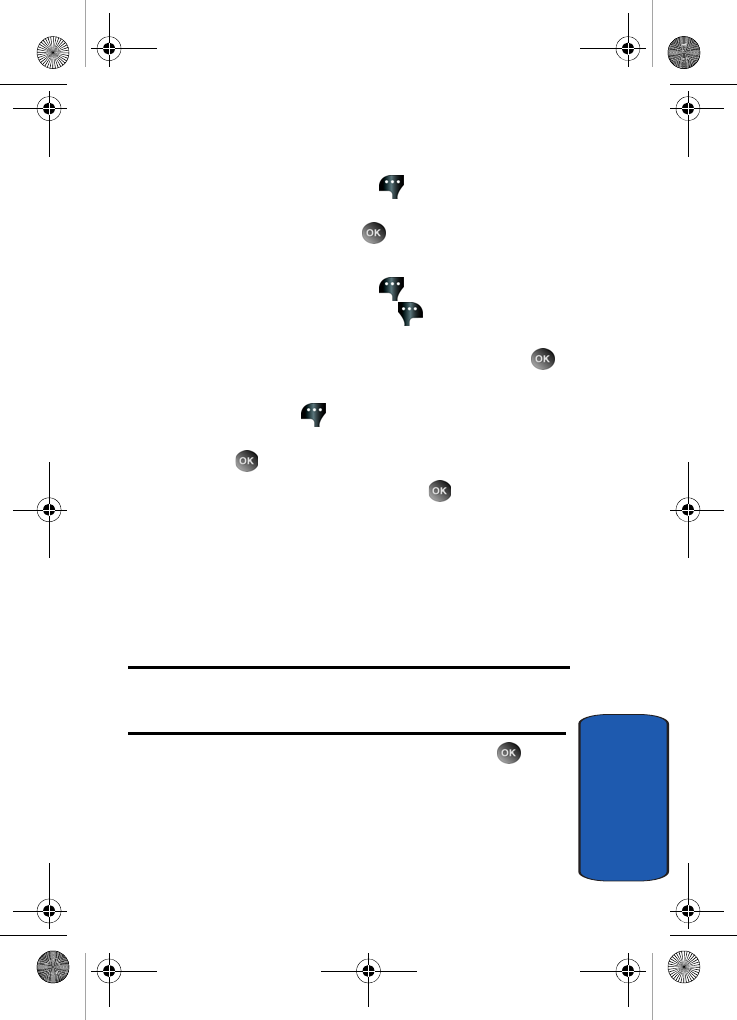
Section 7: Messaging 87
Receiving PIX/FLIX Messages
Section 7
9. Press the up/down navigation key to highlight the Sound
field. Press the left soft key Sounds to select a
sound. Press the up/down navigation key to highlight the
desired sound and press .
10.Press the down navigation key to highlight the Subject
field. Press the left soft key Abc to change entry
mode. Press the right soft key Options to Add
Quick Text. Press the up/down navigation key to
highlight the desired Quick Text phrase, and press .
11.Press the down navigation key to add Name Card. Press
the left soft key Add to select My Name Card or an
entry from your Contacts list. Follow the prompts and
press to insert.
12.Once all fields are complete, press to send the
message to the intended recipient(s).
Receiving PIX/FLIX Messages
When you receive a new PIX/FLIX Msg, NEW PIX/FLIX
MSG appears in the display along with the options View
Now, View Later or Reject.
Note: For the option Reject to appear in the display when you receive a
PIX/FLIX Msg, Auto Receive mode must be set to Off in the Message
Settings menu.
1. When you receive a new PIX/FLIX Msg, press View
Now. Downloading... appears in the display.
2. After downloading, the image (and text if any) contained
in the PIX/FLIX Msg appear in the display.
a930.book Page 87 Thursday, March 16, 2006 3:37 PM
Ваш отзыв будет первым



