- Тип техники
- Бренд
Просмотр инструкции сотового cdma Samsung A930, страница 84

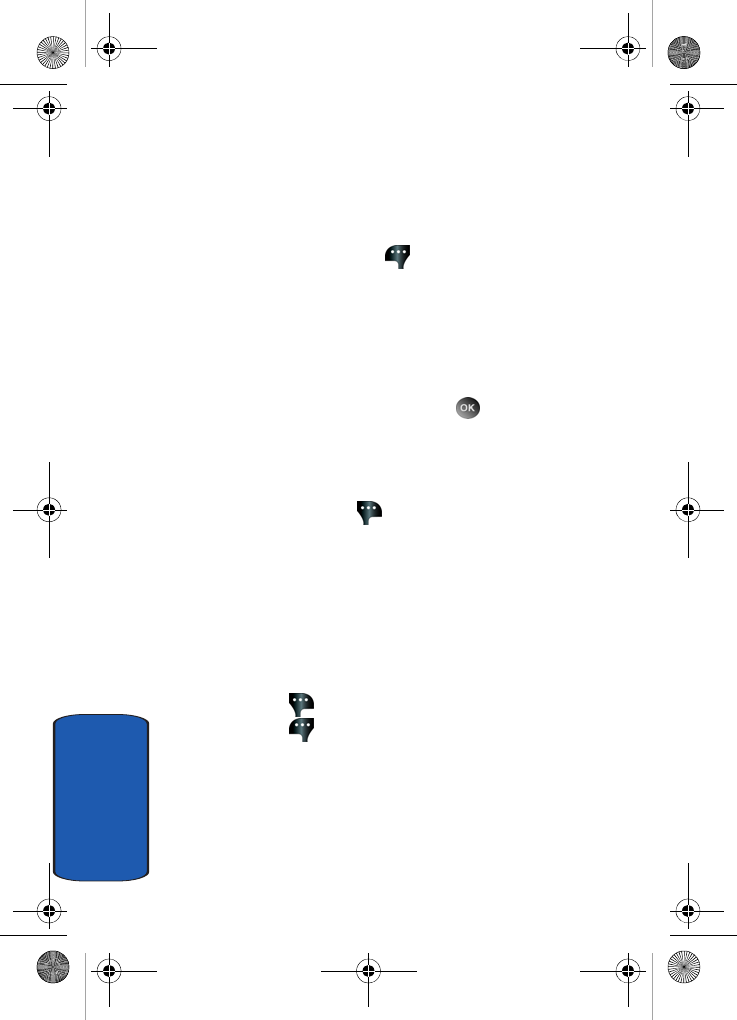
84
Section 7
• Enh. Delivery Ack: Displays a pop-up screen notifying the
message sent has been received.
• Add To Contacts: Save the recipients number to your
Contacts as a new entry or add to an existing entry.
5. Press the left soft key Add to select from the following
options:
• Contacts: Choose a number from your contacts list
• Groups: Choose a group or a number from your group.
• Recent Calls: Choose a number from the recent calls list.
6. After selecting or entering your recipients in the To field,
use the down navigation key, or key to move to the
message composer.
7. In the text field, compose your message using the
keypad. At any point while composing a message, press
the right soft key Options to display the following
options:
• Add: Add information from the following categories.
• Graphics: Lists preloaded and downloaded graphics.
• Animations: Lists preloaded and downloaded animations.
• Sounds: Lists preloaded and downloaded sounds.
• Quick Text: Choose from up to 12 pre-loaded messages.
You can add 10 additional messages by pressing the right soft
key New and erase messages by pressing the left soft
key Erase.
• Name Card: Attach My Name Card information or
information from one of your Contacts.
• Edit Text Format: Allows you to edit the text size,
alignment, style, color, and background color.
• Save As Draft: Save the message to your Draft folder.
a930.book Page 84 Thursday, March 16, 2006 3:37 PM
Ваш отзыв будет первым



