- Тип техники
- Бренд
Просмотр инструкции сотового cdma Samsung A930, страница 73

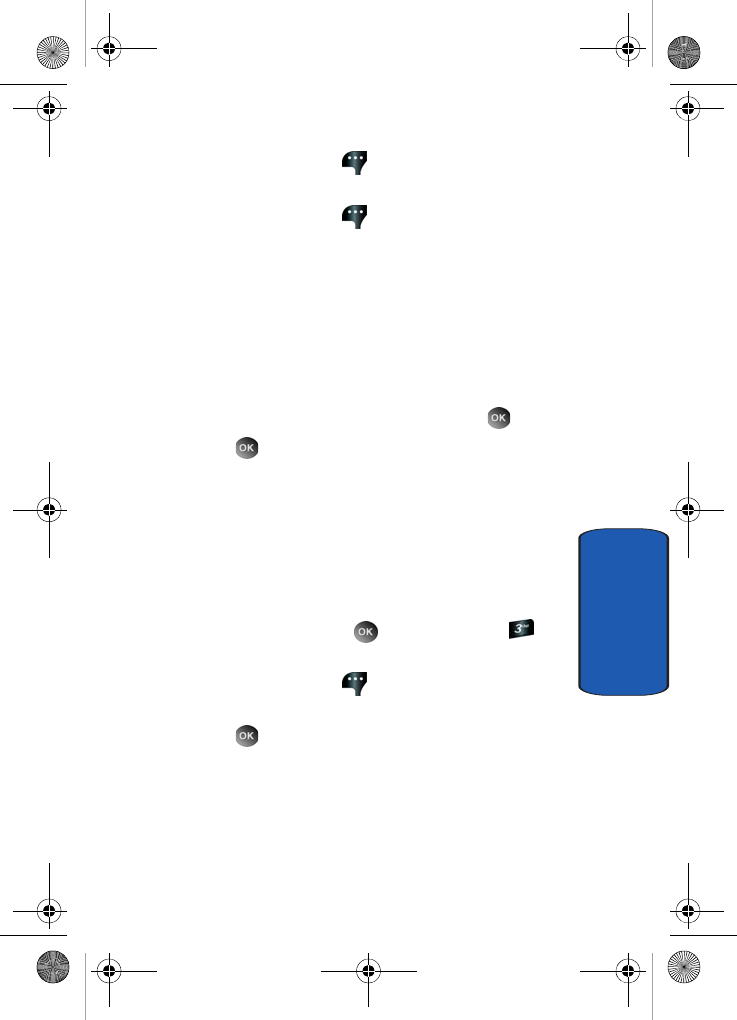
Section 6: Understanding Your Contacts 73
Contact Groups
Section 6
2. Press the left soft key Edit. Use the up/down
navigation key to scroll to the Group option.
3. Press the left soft key Set. Choose from the
following groups:
• No Group
• Business
• Colleague
• Family
• Friends
4. Use the navigation key to highlight the group containing
the entry that you wish to move, then press .
5. Press SAVE. The selection has been saved to the
designated group.
Create a New Group
In addition to the five groups already in your phone, you
can create additional groups (a maximum of 30). New
groups can be named anything you like as long as their
names are within the 32-character limit.
1. In standby mode, press MENU, then press
Groups. Your existing groups appear in the display.
2. Press the left soft key New. A NEW GROUP pop-up
menu displays with the “Enter new name” highlighted.
3. Press SAVE to save. The Groups list now displays
the new group added.
Send a Text Message to Members of a Group
Use Send Message in the Group feature to send a message
to as many as 10 members of a group at once.
a930.book Page 73 Thursday, March 16, 2006 3:37 PM
Ваш отзыв будет первым



