- Тип техники
- Бренд
Просмотр инструкции сотового cdma Samsung A930, страница 44

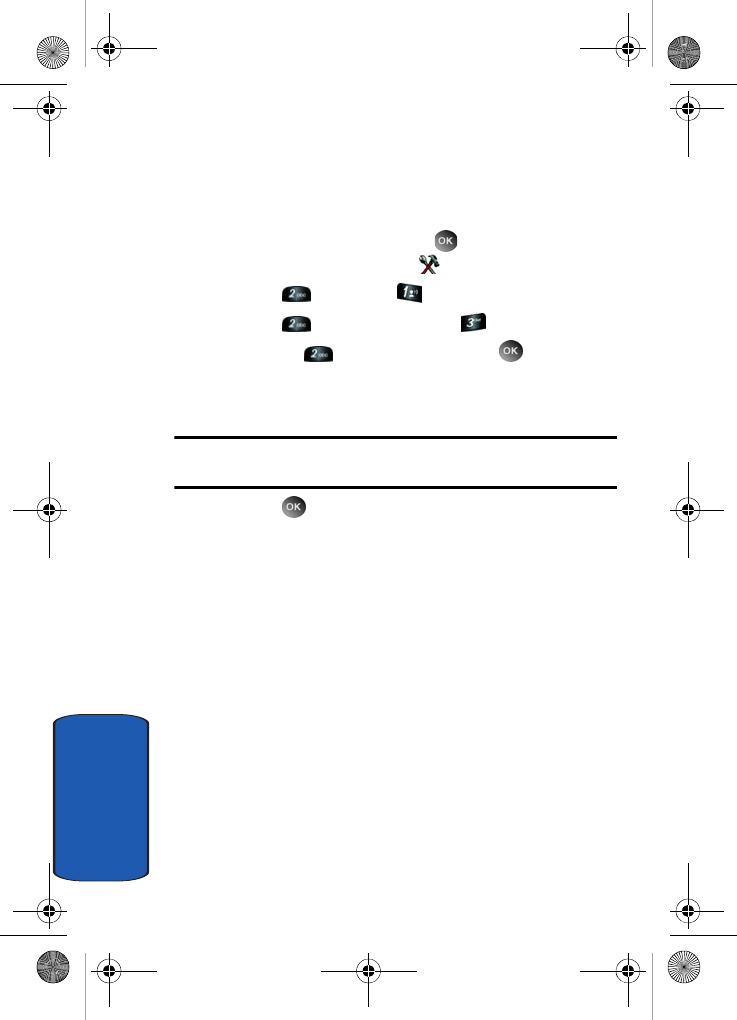
44
Section 3
Reset Digit Dial Adaptation
This option erases an adaptation and resets Digit Dial to
its original state.
1. At the standby screen, press MENU. Use the right
navigation key to highlight SETTINGS & TOOLS.
2. Press Tools, then Voice Commands.
3. Press Voice Settings, then Digit Dialing.
4. Highlight Reset Digits and press . The Reset
Digit Adaptation screen displays requesting confirmation
of reset.
Note: If you have not performed the Adapt Digits function, the Reset Digits
option will not be accessible.
5. Press to proceed. Digit Adaptation Reset is
completed.
VoiceSignal Commands
The following is a list of functions that you can perform
using VoiceSignal speech recognition on your phone.
• Call <Name> <Loc.> : Dial by saying a Name in your Contacts
List or a Name and a Location (home, work, mobile).
• Call <Number>: Dial by saying the number you want.
• Send Text< Name>: Send a text message to a number or to
someone in your Contacts List.
• Send Picture <Name>: Send a PIX message to a number or to
someone in your Contacts List.
• Lookup <Name>: Open the contact record for any name in
your Contacts List.
a930.book Page 44 Thursday, March 16, 2006 3:37 PM
Ваш отзыв будет первым



